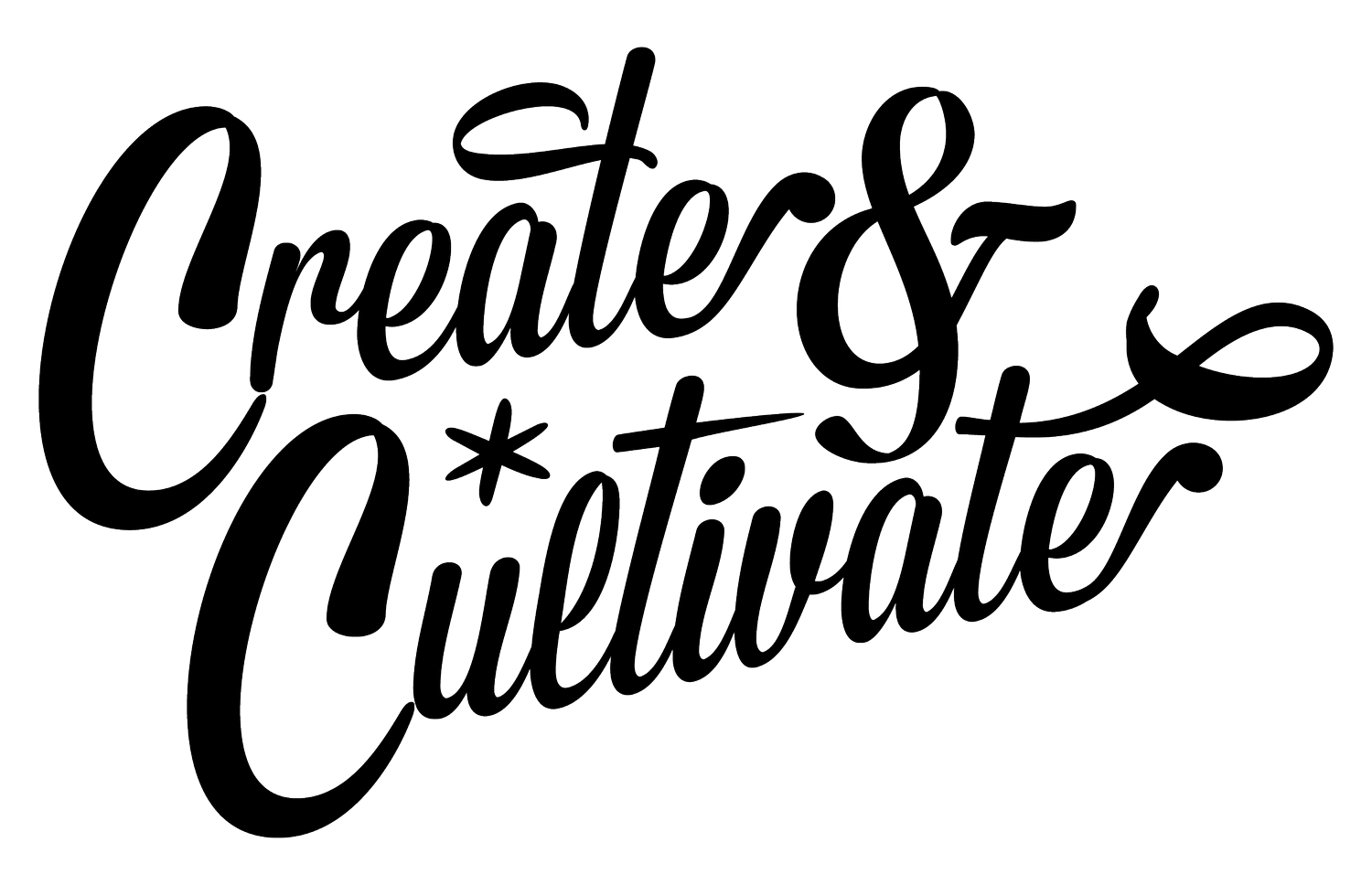5 Key Tips To Build A Great Website
Whether you’re a budding entrepreneur, graphic designer, or crafting queen, having an awe-worthy website is the best way to showcase who you are and what you do. If you’re like me, you’re quick to jump when a website isn’t eye-catching or user-friendly. The internet is a crowded space, and being able to differentiate yourself can feel nearly impossible. So what do you do when you want to launch your own website? Enter Weebly.
YOUR BRAND, YOUR CHOICE
With Weebly, you can choose from an unlimited number of colors and typography options right from the Dashboard to build your brand. Website design is about more than a logo or color palette, in order to build trust and legitimacy with your shoppers, it’s integral that you communicate a clear brand throughout your website. Don’t be one of those websites that people immediately abort. If you have no idea what branding you should use, Weebly’s ecommerce themes give you a built-in consistent look, getting you up and running in no time. And from there, you can easily customize your site with “drag and drop” elements, all to your heart’s content. It’s basically magic.
SHOW US THE WAY
Let’s talk about navigation. No one likes feeling lost or confused, which is why a clear navigation should tell visitors (ahem, and Google) what your site is all about. An intuitive site structure should make it easy for visitors to explore your content—plus, it helps Google determine what's important on your site. And ultimately, Google can bring more visitors to your website. See the beautiful cycle?
From the Weebly Dashboard, use the "Pages" tab in the Site Editor to design the navigation. Easily click and drag your created pages underneath each other or add new pages as you see fit. Weebly's navigation menus adjust automatically to reflect the order you create. Before you get started, remember that navigation should also be consistent throughout the site. And be sure that you aren't providing dead-ends within your site that leave visitors unclear on where to go next or how to get back to where they were.
BUILD WITH INTENTION
We’ve all heard the saying, “less is more.” This applies to websites, too. One great Weebly tool for creating deliberate design elements is the Color Block app. Color Block helps you highlight and make specific messaging, such as a call to action that pops using just the right color. Having a sale? Make it stand out. Launching a new product? Be heard. Weebly can help.
PRETTY PICTURES, PLEASE
Answer this: What catches your eye more — black text on a white background or a photo? While minimalist style can be beautiful, websites need those eye-catching elements that draw the visitor in. And that’s exactly why photos are crucial. Weebly research shows that more than 75% of online shoppers say that product photos are “very important” when shopping online, meaning a bad photo (or no photo at all) could cost you. Have a product you can’t photograph yourself? Sign up for Weebly Photo Studio, or what I like to call Ship-Shoot-Send. Simply ship Weeby your products, have their expert photographers shoot the product photos, and then they’ll send your products back to you with those photos to download.
MARKETING 101 (NO DEGREE REQUIRED)
Pat yourself on the back—you just built an entire website using Weebly. What’s next? Flaunt your stuff, of course. Don't be afraid to show off your work to the world. Grow your audience with Weebly’s powerful marketing tools, which includes integrated email marketing with Weebly Promote, built-in SEO features, and much more.
All advice aside, remember: Your first website does not need to be perfect. Did you ride your bike perfectly the first time? Probably not. Good things come to those who are methodical in their work—and when building a website, Weebly helps you create something that you’ll be proud of for years to come.
MORE FROM THE BLOG