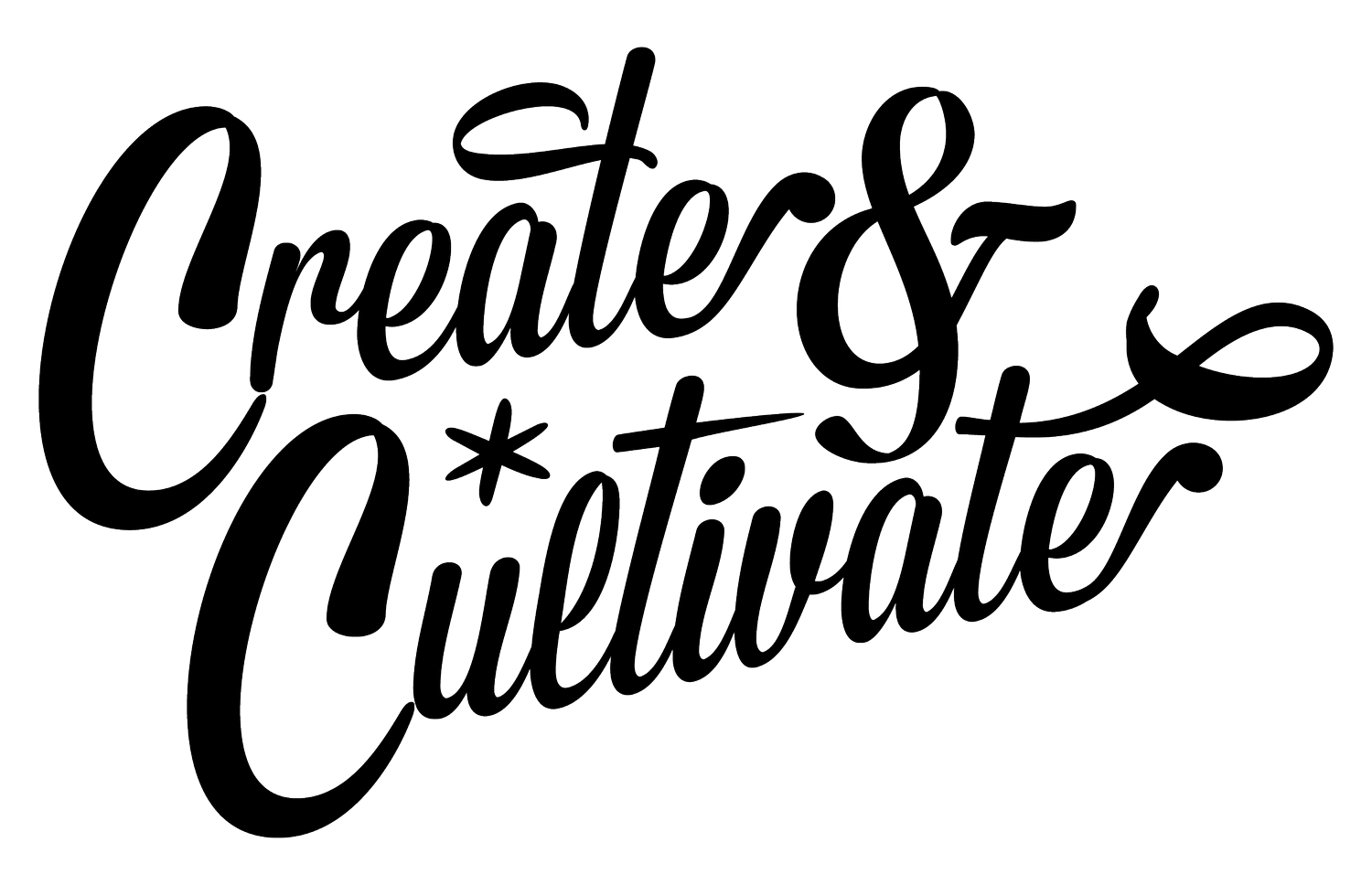This post is in partnership with YNAB.
Photo: Courtesy of Create & Cultivate
Are you familiar with the phrase “scroll head”? If not, here’s some slang 101: a scroll head is someone that aimlessly scrolls through social media, with no purpose at all. In the tech-driven world, we live in, it’s common to find ourselves subconsciously using apps that provide us with no beneficial outcome.
Some jaw-dropping data we found courtesy of Pew Research Center states that 81% of Americans own a smartphone and users between the ages of 18 to 29 are the most dependent on their devices. No real surprises there, but our question is, what are those young adults doing on their phones? Some likely guesses are scrolling through Instagram or texting their group chat. But what about budgeting their monthly income? Say, what? Well, after reading a recent survey that found most young millennials had less than $1,000 in their savings accounts—nearly half had nothing saved at all—we can only hope that they’re devoting some of that scroll time to getting their finances in order.
So, if this sounds like you and you haven’t yet implemented a money-saving strategy, then it’s high time you did. And for those who already have one (and want to up their game), this will interest you, too. Introducing the app that consciously sets you up for success—You Need A Budget (or YNAB for short).
Whether it’s a European vacation you’ve been postponing since graduation, a little more spending money to support your social life, or you simply want to start saving for the future—you need a budget. And it’s no mystery that budgeting can be a big monster to tackle. But, thankfully, YNAB is here to be your best money-saving friend and help you get to where you want to be, financially. It’s so easy.
To make matters even easier, we’re going to show you a break down of the YNAB app’s features with a visual guide below. Follow along to see why you need a budget (like right now!).
Be sure to read all the way to the end to take advantage of YNAB’s special offer for Create & Cultivater’s!
How to budget with YNAB:
We created a theoretical monthly budget for someone who would benefit greatly from YNAB. This person is a freelancer, who brings home $4,000 (after taxes) per month. With the rise of the gig economy, it’s been made prevalent that freelancers facilitating multiple streams of revenue have a more convoluted experience when managing money. So, we wanted to highlight what that might look like, in a way that is easy and beneficial to any and all potential users—freelance or not.
Download:
When you download the app, you are given the option for a trial month free. Once that month is over, they will charge your card info stored in the app store at the yearly rate of $83.99 to continue using. Note: While, at first, this might seem like a steep price to pay for an app, we can guarantee you, that when you see how much money you’re saving (and how much this app is doing to streamline your finances) you’ll understand why. Think about it, that’s just $6.99 a month to have a financial advisor in your pocket. Believe us, it’s worth it.
Link or unlink:
You’ll be given the option to link your bank account directly to the app or manually input your dollar amount to then start budgeting. This is up to your discretion. For the sake of our theoretical monthly budget for a freelancer, we chose to manually input the take-home of $4,000.
Your accounts:
You will see a screen with a list of your accounts. You can choose to add multiple budget plans here. For our example, there is one account titled “Monthly Budget”.
Your budget map:
Your budgeted amount inputted (or the amount reflecting your current bank account balance if you decided to link your bank account) will be highlighted in green at the top of the screen. And below that, you will see a list of expenses you wish to budget against. Your budget map is completely customizable and it’s up to you how you choose to label and allocate your spendings.
Expense categories and labeling:
You can change the names of the different expense categories along with the expense names themselves. We added “Hopeful Savings”, renamed some expense labels, and removed other default expenses that came with the app.
Allocating your preferred spending:
You choose how much you want to allocate to each expense. Below is what we came up with for our theoretical budget. You can edit these allocations as you go if things change for you and your money. The app will let you know when you are over budget by showing the negative amount at the top and highlighting it in red.
Other features:
Beyond the budgeting tactics and tools, there is also a help button that will provide you with any assistance and resources you might need on your way to budgeting. You can also view your “Age of Money” to see how long as well as how much you have been saving. The “Net Worth” function shows what your debts and assets amount to and for more insight into your money-saving success. For more help, check out their online resources and guidelines.
Conclusion:
Though you will have to invest some time (approximately 20 minutes) to input all of the figures, in the beginning, it will be worth your while. Once the setup is complete, it’s easy money. In this specific scenario, savings came out to $140 a month. Now, this might not sound like a lot of bills. But think about it, over a course of 12 months, that’s $1,680. And remember, your budget map is always adjustable. We just placed higher importance on the money for fun and clothing, rather than bigger savings. But, that is just one scenario. After seeing how much we had leftover after dividing up our money (the way we thought we should), we came to realize that maybe we should reset our budget map and reconsider how much we want to save each month. This was a blatant sign of why we should save!
This theoretical process was purely to show the capabilities and functionality of the app. It’s literally that easy to map out your spending on a monthly scale, and incredibly helpful to see what you think you should be spending on rather than the reality. The app allows for extensive customization and we couldn’t love it any more than we already do.
Saving money is incredibly important for a number of reasons, but as is treating yourself here and there. There is no passing of judgment on what you spend your money on, and the app reflects that entirely. Now get out there and start budgeting and don’t forget to make adjustments along the way!
SPECIAL OFFER:
YNAB is giving all Create & Cultivater’s the chance to try the game-changing app for 34 days FREE of charge. So, break the paycheck to paycheck cycle, get out of debt, and save more money to reach your goals. It’s your turn!