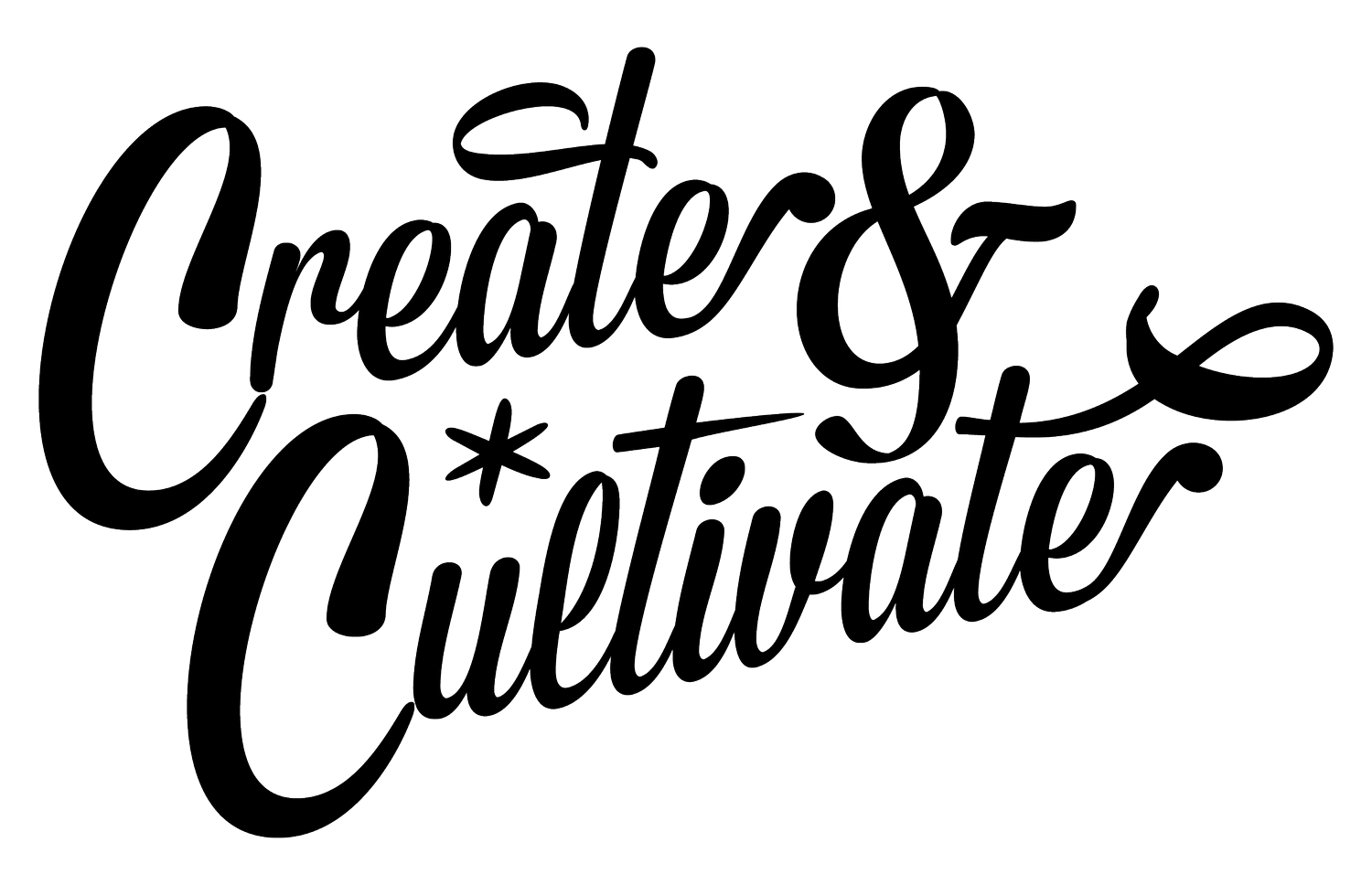Did you know that 98% of job hunters are eliminated at the initial résumé screening, according to Glassdoor? You’ve spent hours crafting this beautiful résumé using Canva, only to have it fall in the infamous recruiting black hole. We’ve all been there. But what if I told you there was something you could do about it?
While there are many reasons as to why and how your job application ended up in the recruiting black hole, the number one reason is that your Canva-built résumé was not applicant tracking system friendly. An applicant tracking system is the software that recruiters use to organize the number of résumés they receive for a job posting. On the back end, the recruiter has access to sort through the résumés that were submitted. If you’ve ever used an online form to apply for a job, you more than likely used an applicant tracking system.
Canva-built résumés are beautiful and can absolutely help you stand out. They also help to decrease the time spent crafting résumés. So, how are they stopping you from getting a job interview? Simply put, they’re not created to work well with applicant tracking systems. Most ATS only recognize text (.txt, .doc., .docx files), which means, they’re unable to parse Canva’s graphics, like columns, tables, and pictures, as well as some of its fonts. Once the ATS is unable to recognize the file, it either gives the submitted resume a low ranking (recruiters typically filter for high-ranking résumés) and/or creates a plain-text version of the résumé, which returns distorted (recruiters typically discard resumes they can’t read).
Watch this video to find out what the recruiter really sees when you submit a Canva-built résumé.
So, what should you do instead?
If you’re married to the idea of using a Canva-built résumé, that’s okay, I get it! But, before using your PDF, Canva-built résumé to a job posting, convert it into a Word document, and adjust the design to ensure you’ve corrected anything that may be distorted. Then, save it as .doc, .docx, or .txt, and use one of those formats to apply for the job.
“
Canva-built résumés are beautiful and can absolutely help you stand out.”
—Kevonna McAnuff, Founder & CEO, A Poised Professional
About the Author: Kevonna McAnuff is the founder and CEO of A Poised Professional where she helps ambitious, but overwhelmed and frustrated, job hunters save time spent job hunting, so they can get hired quickly. She’s also the creator of Write Your Own Resume, an online intensive that teaches how to type a resume in 30 minutes (or less) that lands job interviews. As a certified HR professional and certified LinkedIn expert, she's helped over 200 job hunters create candidate attractive résumés and LinkedIn profiles, land job interviews, and #gethired.