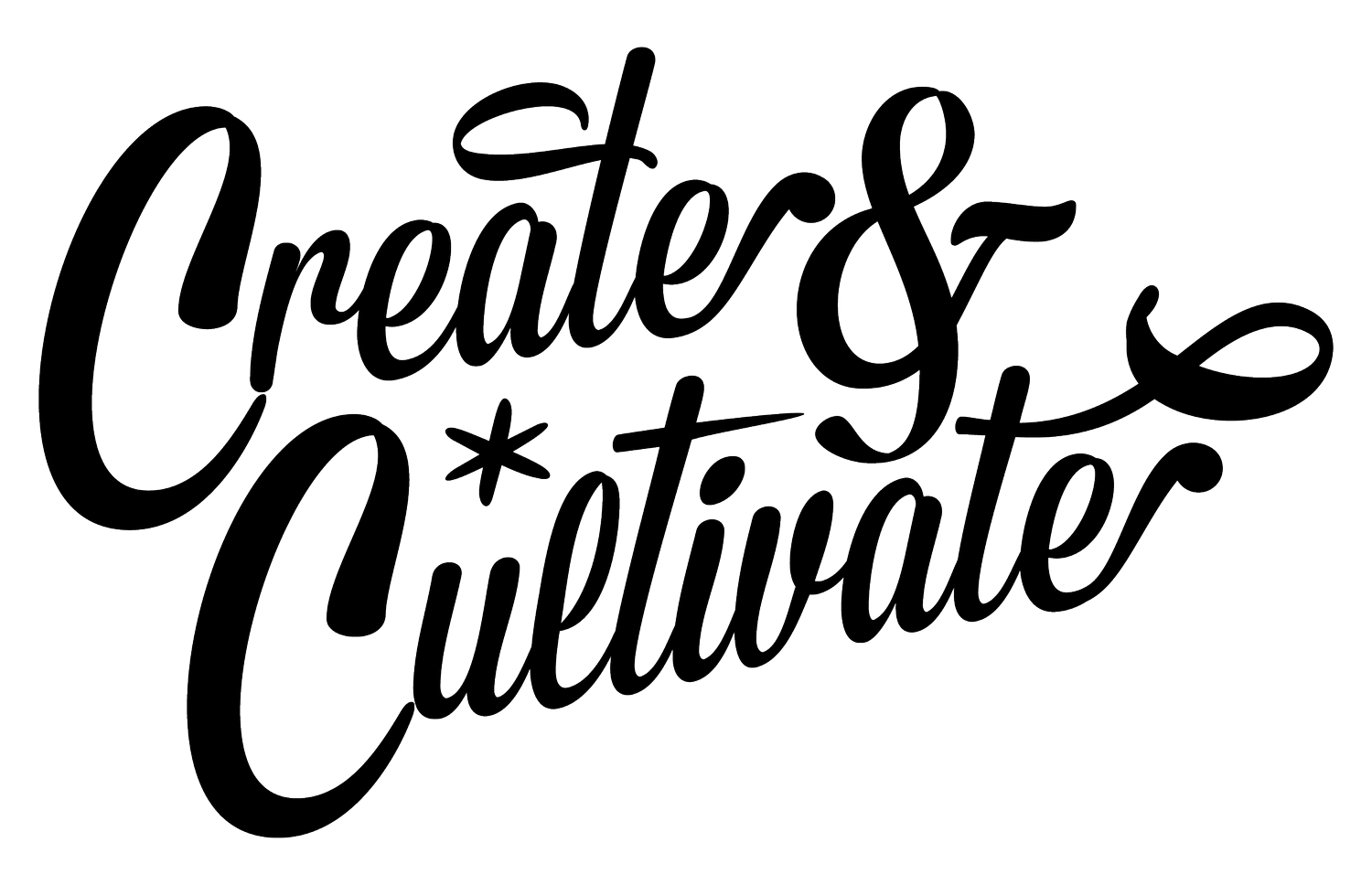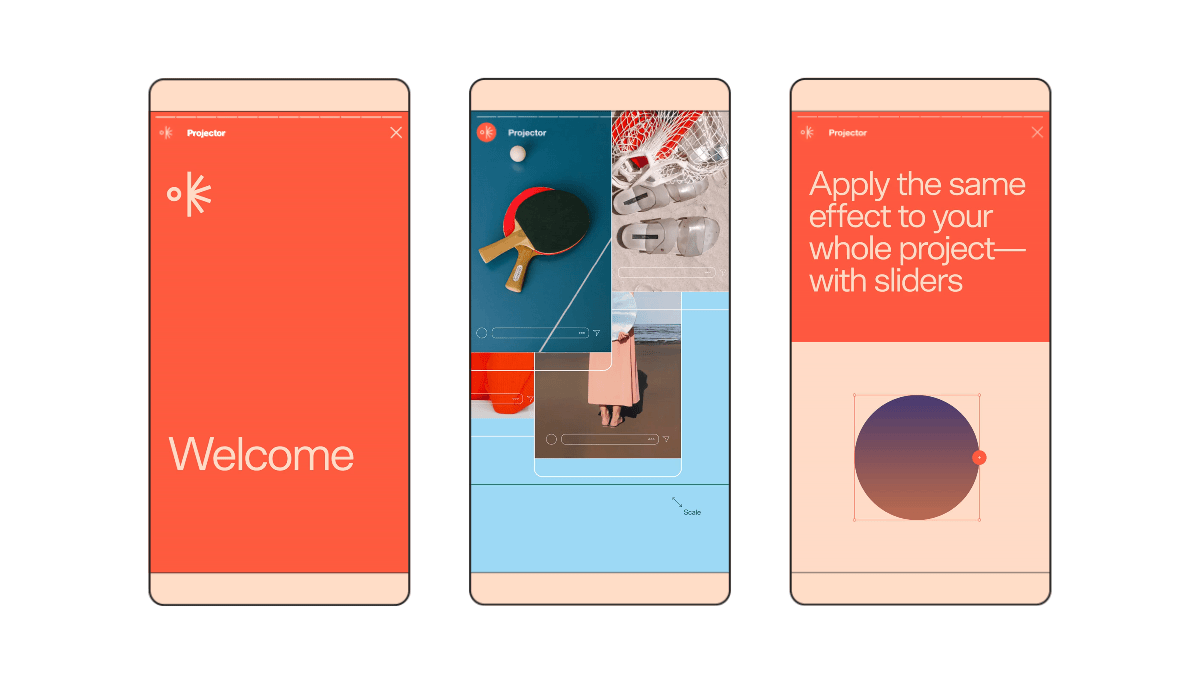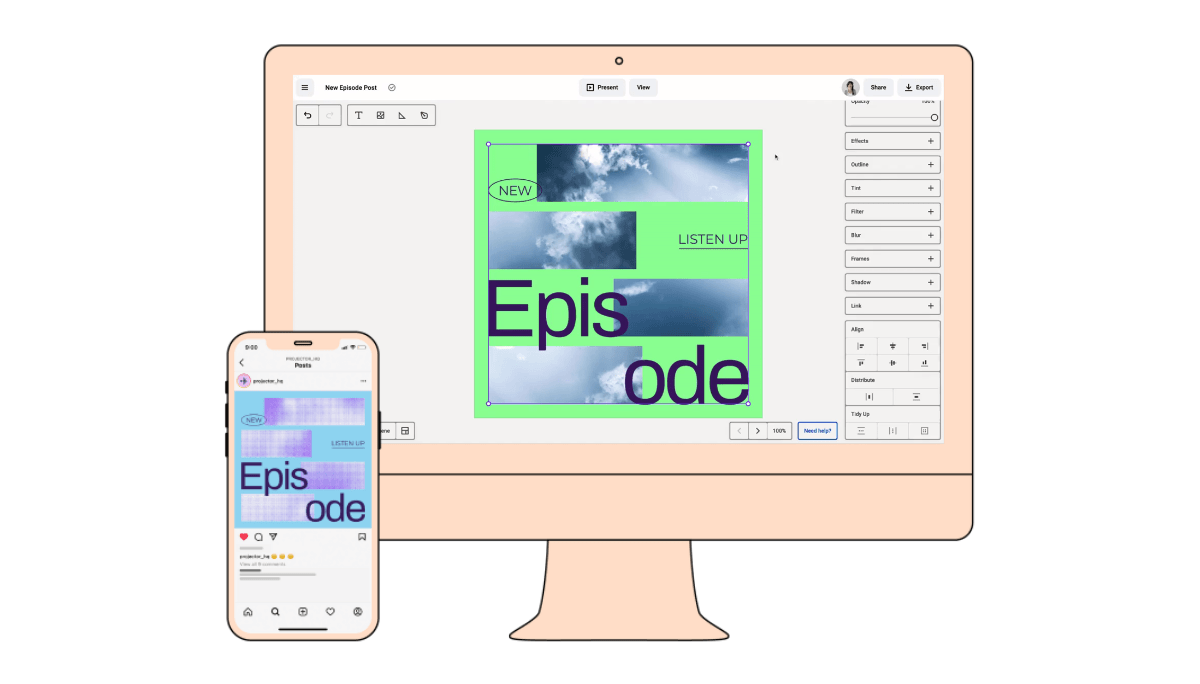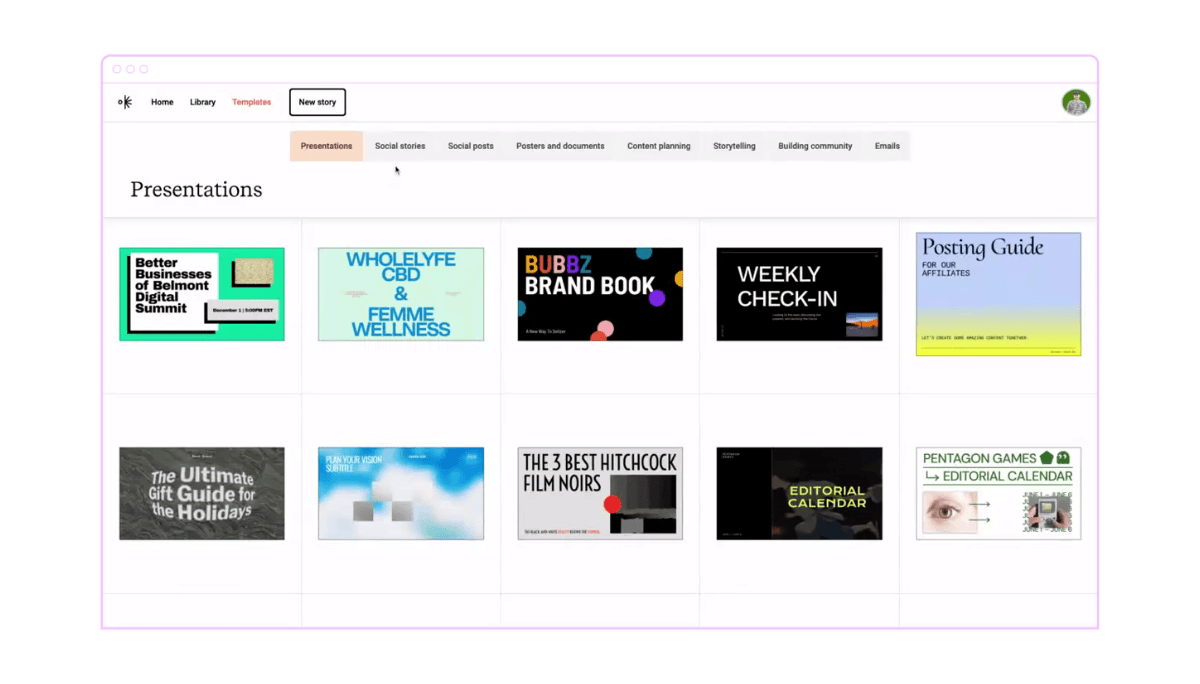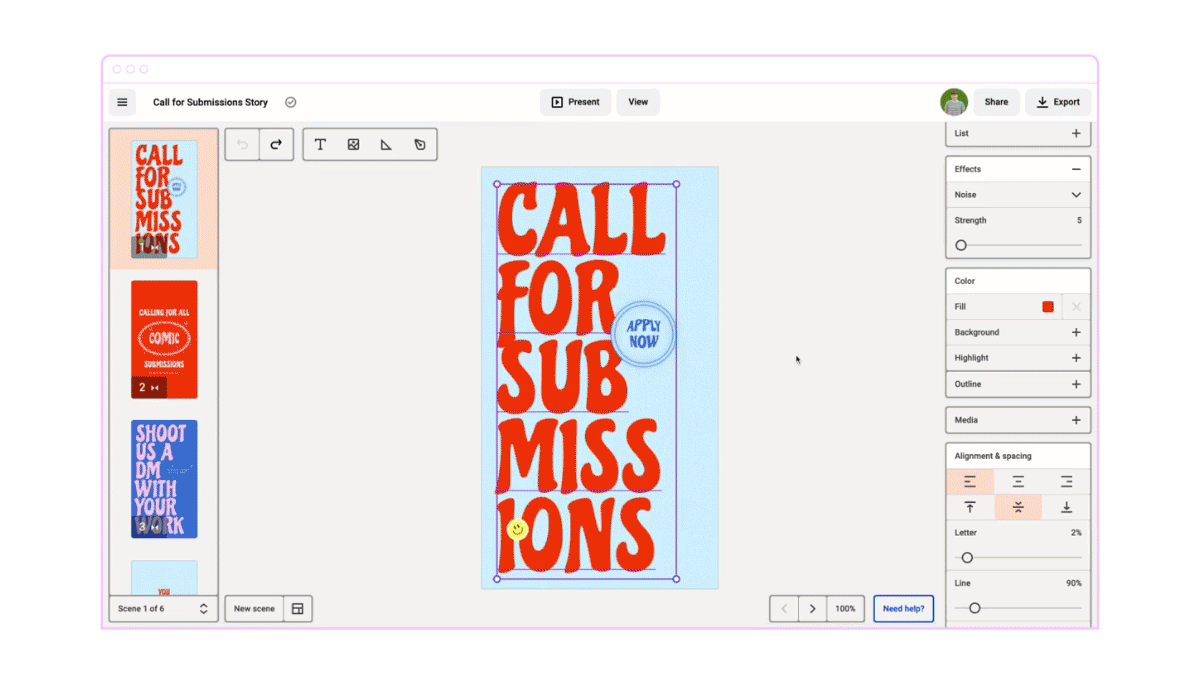Projector is the Collaborative Graphic Design Tool We’ve Been Searching For
The power of visuals in modern communication is undeniable. In the world of social media, 63% of content is made up of images, and according to Quicksprout, content with quality visuals receive 94% more views and engagement than those without. Strong visuals play an important role in all facets of business, helping you connect with an audience faster, and with more emotion, than words alone.
If you own or operate a business, you’re in the business of visual communication. From Instagram and TikTok to pitch decks, presentations and print materials, visual language filters into all channels and mediums of your business. The right designs can help bring your brand to life–and thankfully, tools like Projector make it easy for teams to create professional-looking visual content, regardless of whether you have a design background or not.
With a robust selection of templates, tools and features, Projector is the collaborative graphic design tool we’ve been searching for. It’s an entirely browser-based platform that helps teams work efficiently and in real-time. (Think: Google Docs for graphic design). From launching a social channel from scratch, to crafting a deck for your next campaign, in Projector, it's fast (and fun!) for anyone to create multimedia stories for any channel or medium. Keep reading to learn more about Projector, our favorite new design tool, and discover all the ways it can help you build and scale your business.
What is Projector?
Projector is an entirely-browser based, collaborative tool for designing visual content. It’s powerful enough to support advanced multimedia layout and editing, but accessible and approachable for someone who’s never used professional design software before.
Who is it for?
Anyone who creates content for work. In Projector, people from all different kinds of skill sets–– writers, brand strategists, community managers, executives, marketers, creatives and designers –– can work together in one space that feels approachable and powerful for each of them.
What can you make with it?
Presentations, social posts and stories, email banners, zines, zoom backgrounds, digital flyers, pdfs, videos, and GIFs to name a few... Start from scratch, or get inspiration from a curated library of modern templates that can easily be customized in any way you want. Whether you’re running an Instagram channel for a brand, trying to launch a creative-side hustle, crafting a proposal deck or looking to spruce up your own portfolio and feed, Projector gives you one space to create everything.
How does it work?
Browse a curated library of professionally-designed templates (i.e. Instagram templates for highlighting your product or community, presentations for planning your editorial calendar, etc)
Stylize text and add movement with special media effects. Fill letters with videos, images, or GIFs, and add gradients, shadows, or outlines to create your own unique text styles.
Discover imagery, icons and more with the best content integrations via Unsplash, Shutterstock, Giphy, and Noun Project (for free!)
Share your story with a link to comment, collaborate, and present in real-time.
Why should you try it?
If you're looking for a more efficient and collaborative way to create visual content, Projector can help. They're making it easier for more people to connect with their audience through modern, multimedia design — and we all know good design is good business, after all.