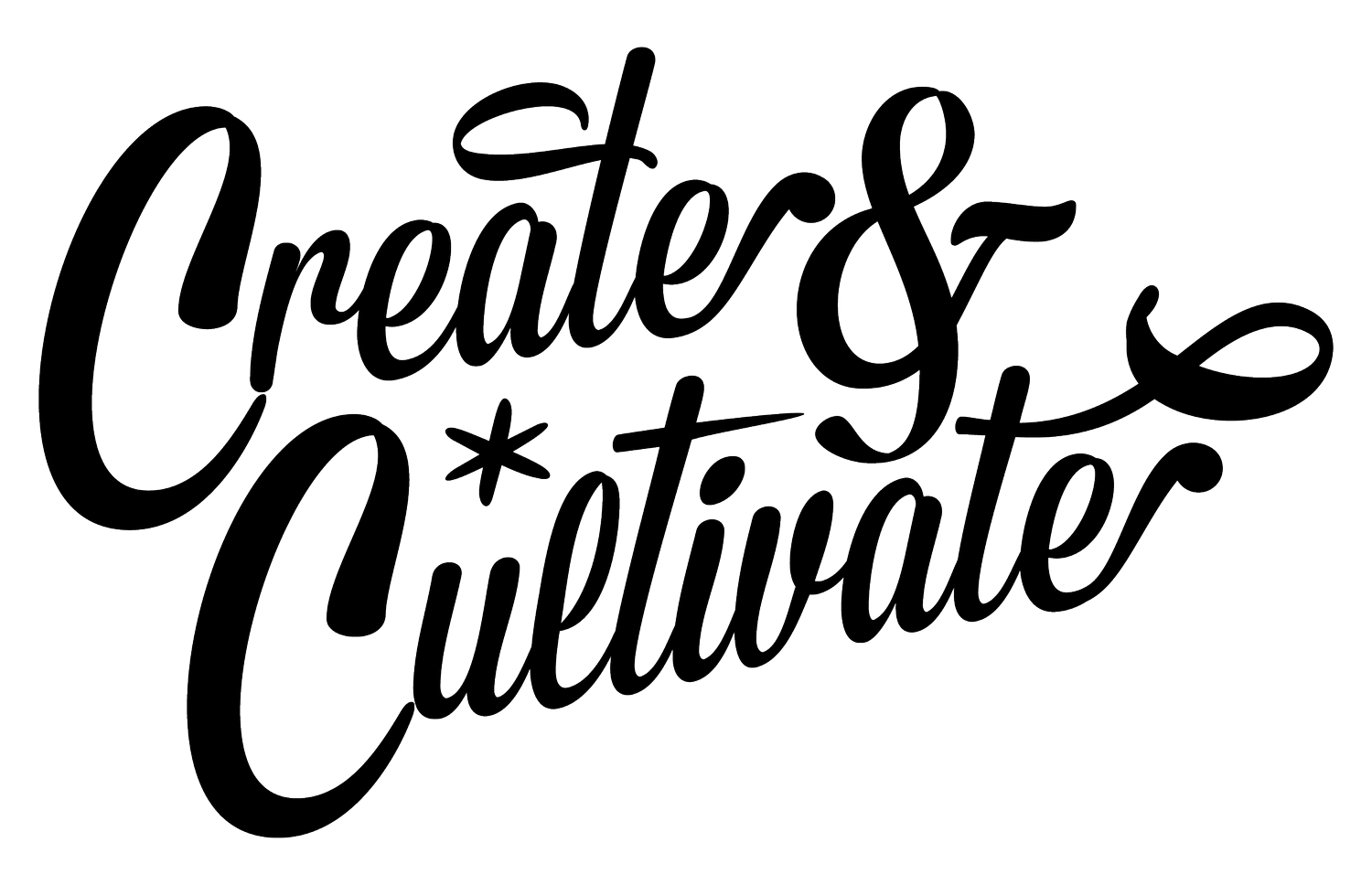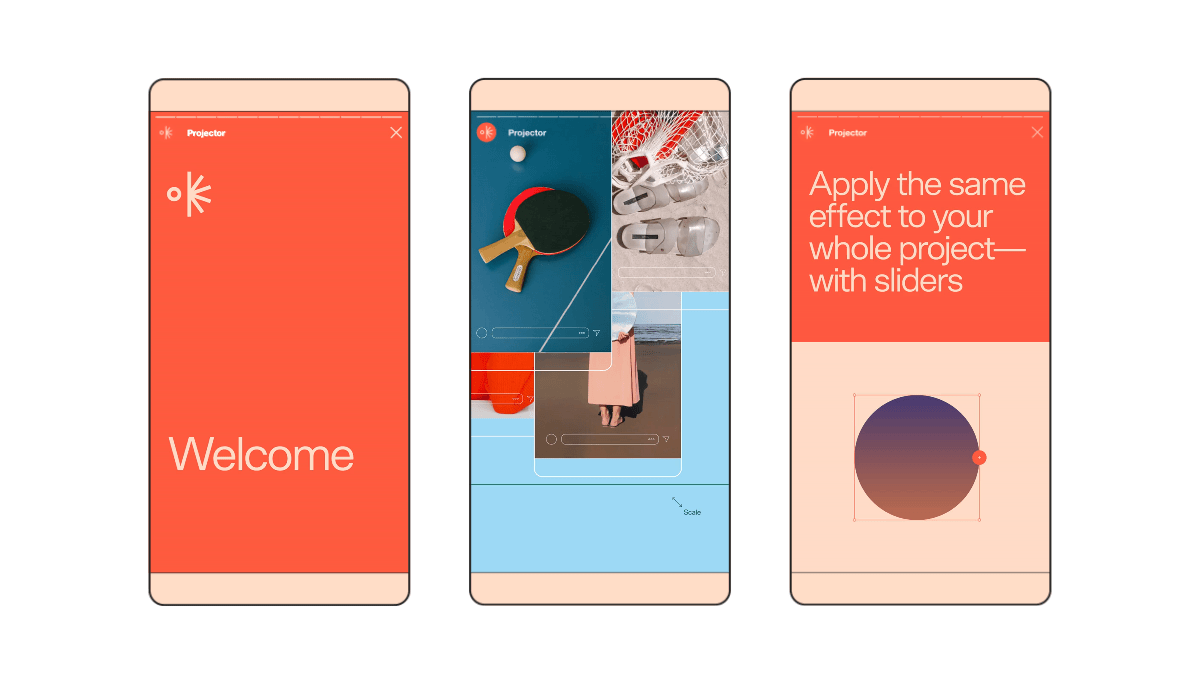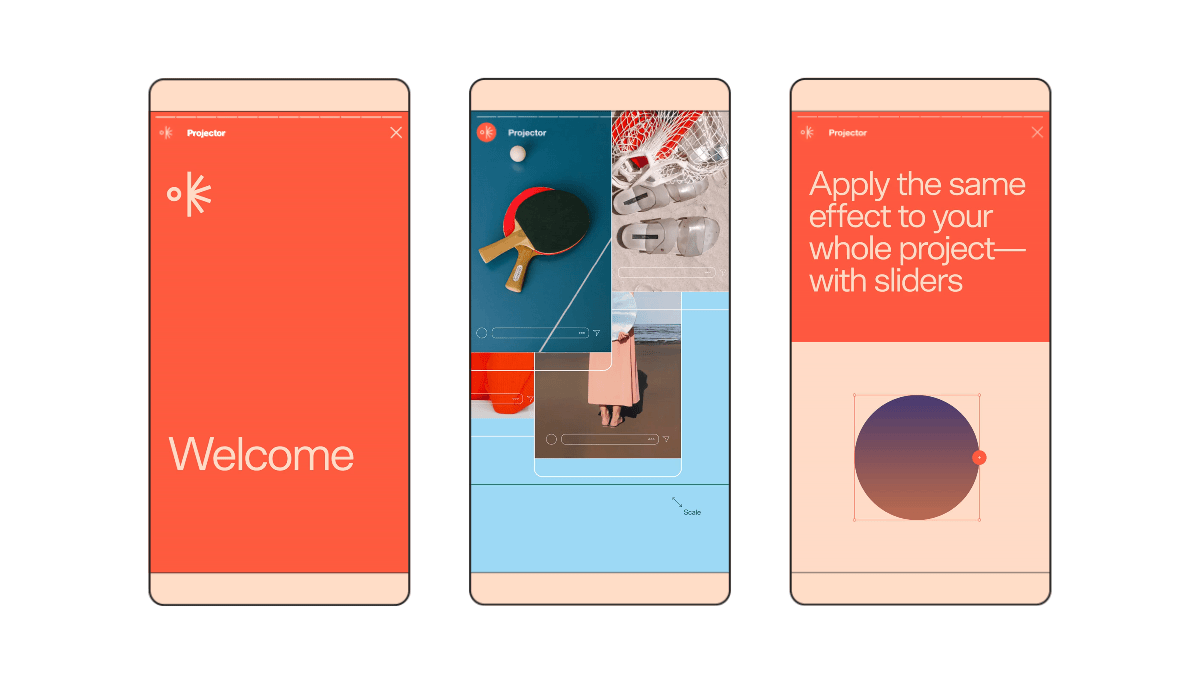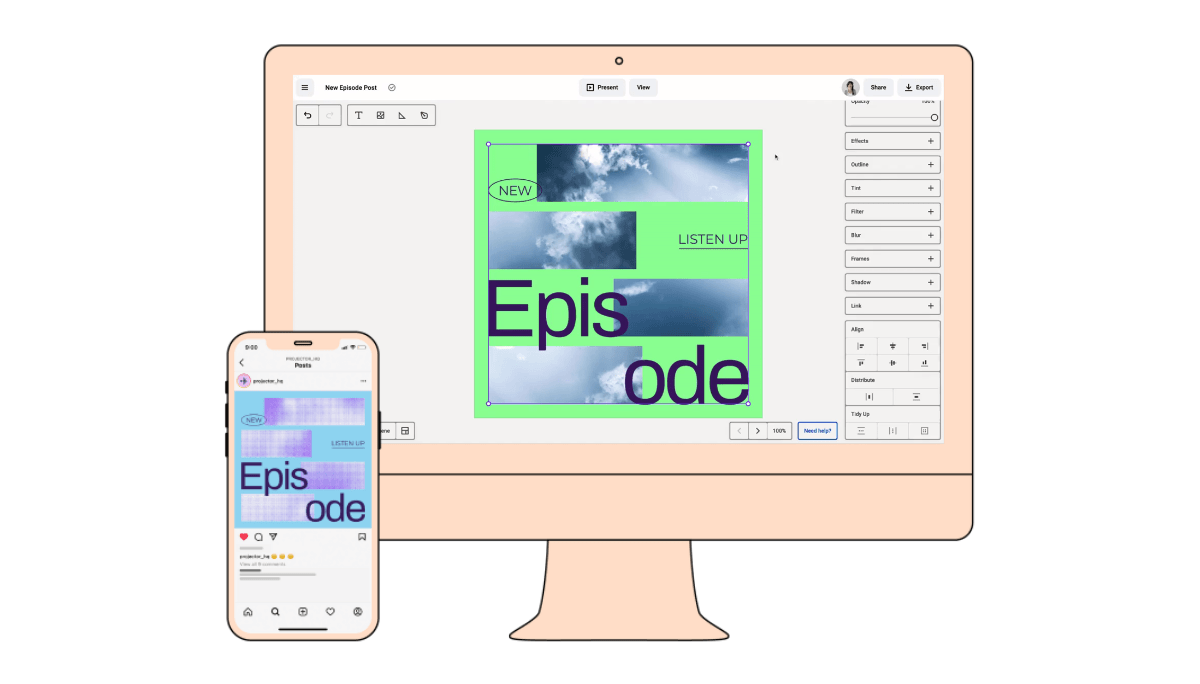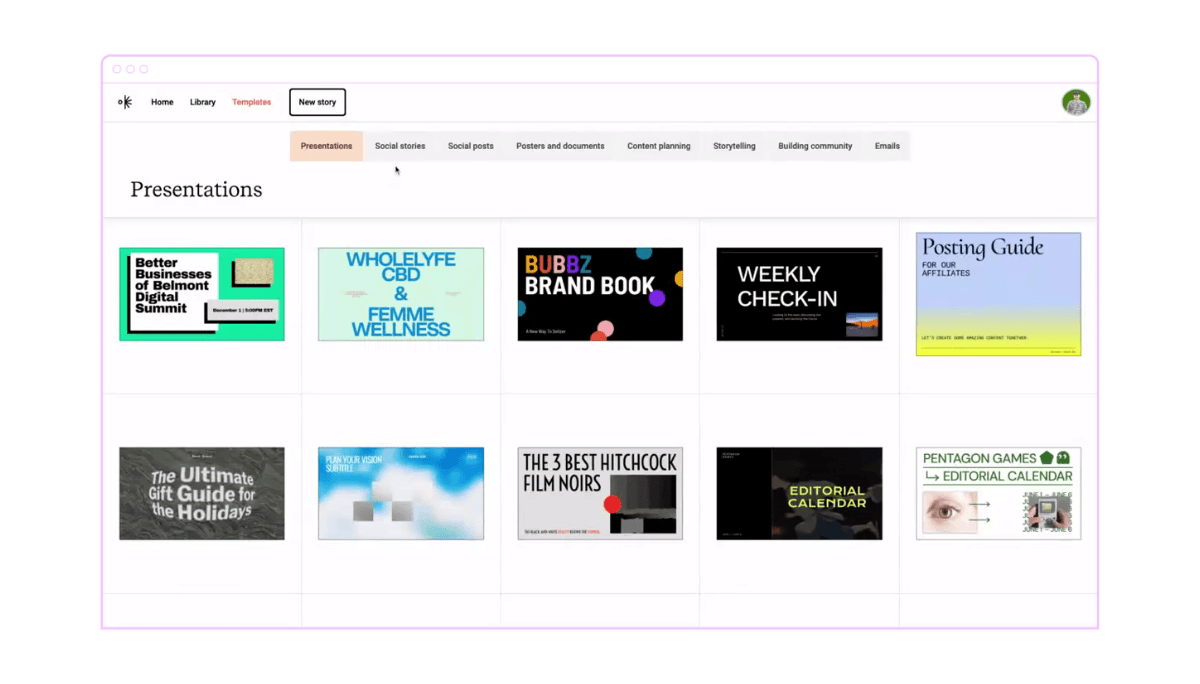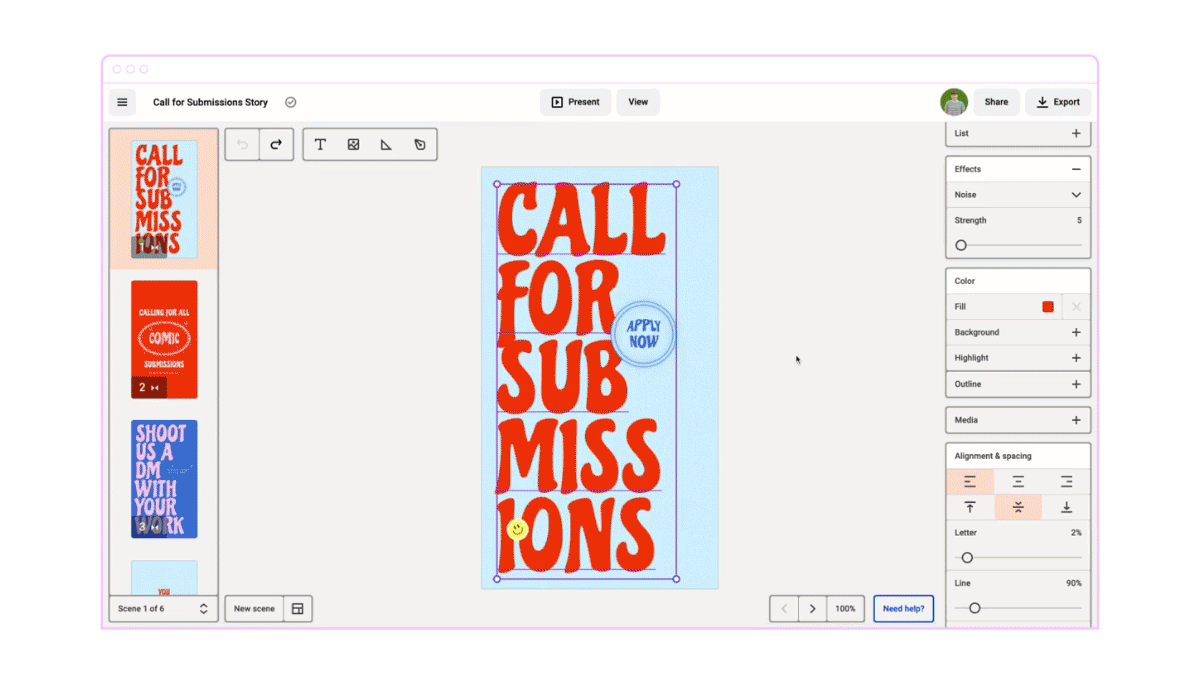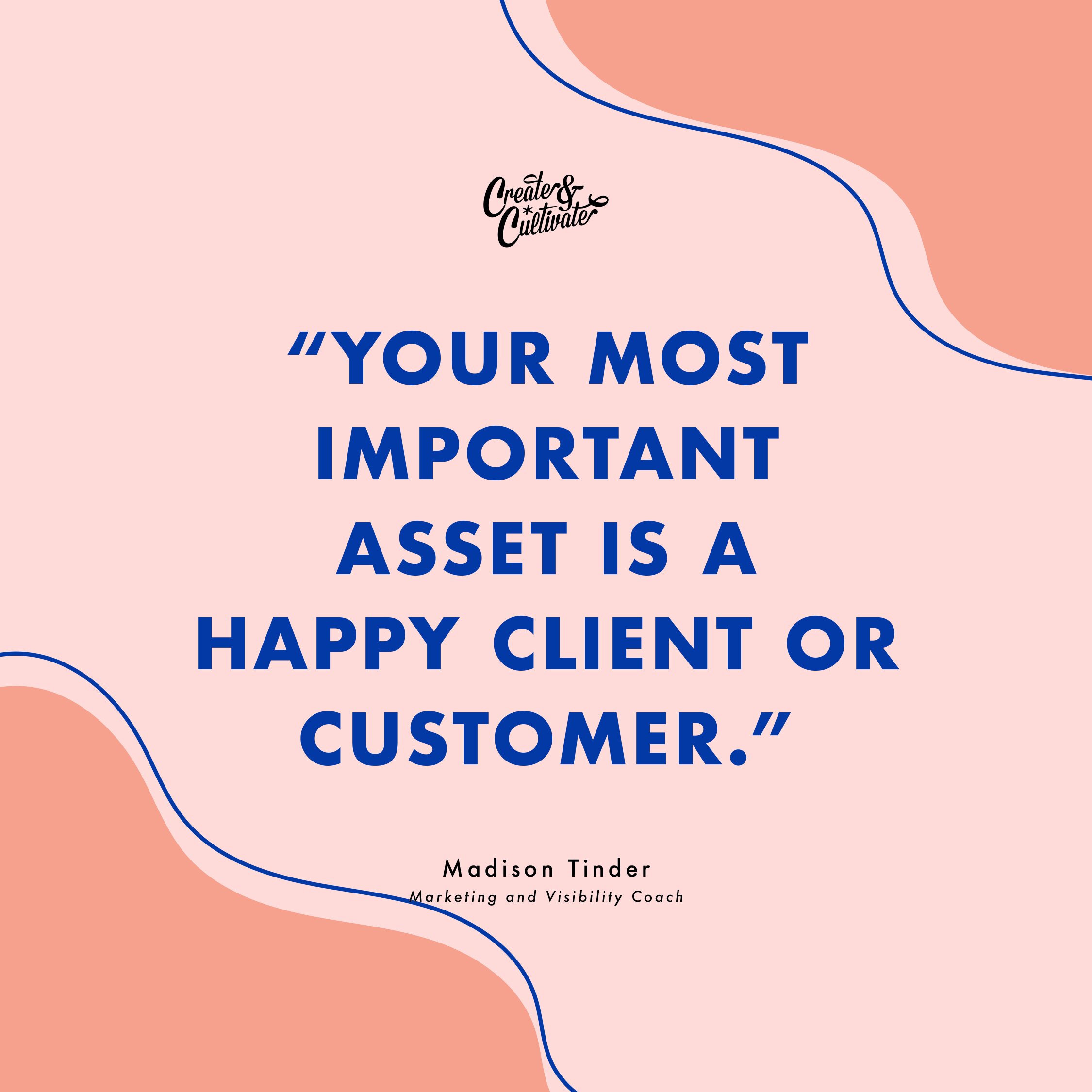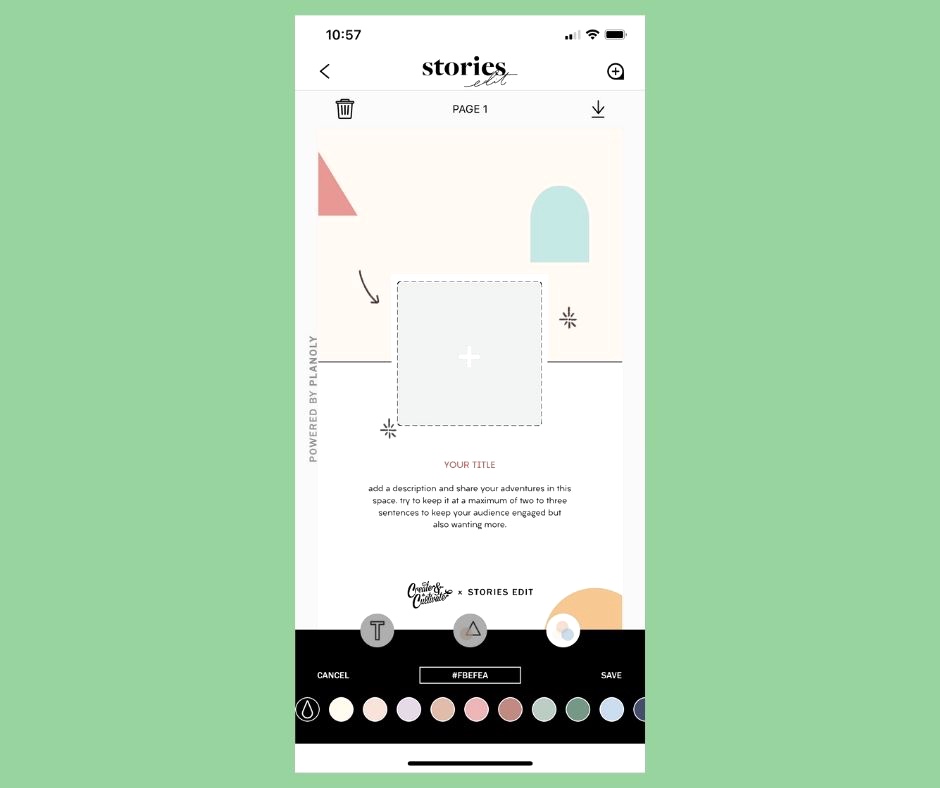5 Lessons Learned in 5 Years of Managing Instagram for Brands
Lesson #3: It all goes down in the DMs.
Photo: Smith House Photo
Nostalgic for the days when Instagram was simply a place where you posted unfiltered party photos with friends? You’re not alone in missing the era of pre-curated feeds.
But that oversimplification doesn’t give credit to how much Instagram has grown up with us to support storytelling for business in a way that seemed unfathomable a decade ago. Today, the platform holds proven power to humanize brands, create lasting connections and drive sales.
With five years of experience running Instagram accounts for global travel brands in tandem with coaching entrepreneurs to show up authentically on the app, I’m breaking down five lessons learned to help you demystify Instagram for business.
Lesson #1: Bucket Your Content
If you’ve ever felt confusion around what to post, chances are, you haven’t outlined your content buckets just yet. These six to eight categories are pillars that drive engagement and impact within your niche. Aim to make these buckets as specific as possible to create visual consistency as your audience grows; for example, a hotel bathtub versus a general hotel room shot.
When creative blocks inevitably creep up during the content planning phase, buckets help to clarify your mission and purpose on the platform, bringing you back to basics. Be sure that as a business owner, you are one of your pillars. Your story is the fabric of your company’s DNA and oftentimes, the reason that followers will be compelled to buy from you in the first place which is why it’s critical that you keep yourself woven into the storyline.
Lesson #2: Personal Stories Outperform Product Posts
With you—and your team—build out as at least one dedicated pillar of your content strategy, your community will be granted the kind of behind-the-scenes access that brand evangelists crave. Telling personal stories around your mission, day-to-day operations, and the unique magic that you bring to your business consistently outperforms posts that hard-sell a product. Ultimately, your goal is to let the story do the soft selling for you.
Depending on the nature of your business, weaving client stories into this category also presents an opportunity to deepen the narrative. If you’re a service-based organization, consider tapping into testimonials around the impact that your company was able to create for a client. If you offer a product, consider including some kind of call-to-action on your packaging asking customers to post and tag when they receive their order. Prompting the capture of this user-generated content deepens brand awareness and in turn, provides you with unique imagery to repost while showcasing gratitude for your community.
Lesson #3: It All Goes Down in the DMs
While we are often preoccupied with vanity metrics (likes and comments), it bears mentioning that the engagement that goes down indirect message is equally vital. That’s right, DMs aren’t just a place where an old Bumble match can be found sliding in to remind you they’re alive; it’s also where business relationships are built and sales ultimately convert. As a business or creator account, you should be actively checking not only your primary and general inboxes but also your requests where messages from users who you don’t follow will be filtered.
Depending on the size of your audience, replying to every single DM may seem unscalable. But like all aspects of social media marketing, this component of your workflow should be batched for optimal productivity; set aside a portion of your day solely dedicated to replying to messages. Over time, if you find that you’re receiving a high volume of DMs that warrant similar answers, cut down on your response time by creating Quick Replies with a space to customize each response.
Lesson #4: Adopt Usage of New Features Early
As marketers, we would be lying if we didn’t admit that there’s a collective sigh of exasperation each time Instagram launches a new feature. The gut reaction is often, “Really? something else to add to our plates?” But, what if we instead reframed each additional feature as an opportunity to serve our audience in a new way? Being an early adopter of these enhancements to the app not only challenges us to creatively tell our story in new ways but can also pay off when the algorithm pushes forth accounts actively testing out new features.
We’ve seen this in a measurable way with creators like @ofleatherandlace, @bsquared.social, and @rebellenutrition who’ve amassed substantial followings in recent months predominately their savvy usage of Reels. While video may not feel like an area of genius for you (did someone say perfectionist?) simply showing up and sitting in discomfort has the potential upside of gaining higher reach and being discovered by new users if you’re featured on the Explore page.
Lesson #5: Be Human and Stand for Something
It’d be simple to say that the fifth and final tip is to “be consistent.” But at this point, that should be more than obvious, so let’s instead take it to the next level and address the expectations for brands to take a stance on social issues. While it may have been possible to fly under the radar on potentially divisive subjects in pre-pandemic times, 2020 taught us that the internal conversations transpiring offline about a brand’s values need to translate to their content online. But, be sure posts aren’t performative–back your stance with action.
Whether you opt to donate a portion of your proceeds to a specific nonprofit or simply create a space for conversations around topics like equity and inclusion, your Instagram offers a unique place to speak to your values as an organization. With so many choices in the consumer marketplace, customers understand that how they spend their money matters. Make your brand the kind of place they feel good about spending their hard-earned money. And above all, ensure that your intentions align with your actions.
“Telling personal stories around your mission, day-to-day operations, and the unique magic that you bring to your business consistently outperforms posts that hard-sell a product.”
—Kayla Douglas, Marketing and Social Media Manager at SmartFlyer
About the Author: A knack for storytelling and community building blossomed into Kayla Douglas’ work in marketing within the travel sector, a space perfectly aligned with her skillset and passions. In her role at New York-based luxury travel agency SmartFlyer as marketing and social media manager, Kayla is steadfast in her mission to empower the team’s ever-growing community of advisors to approach social media marketing with creativity, authenticity, and consistency. These days, Kayla calls the West Village neighborhood of New York City home, though her most beloved place to be found is nestled into the window seat of a flight, off for a new adventure. For inspiration from fellow creatives, you can subscribe to her weekly newsletter that drops every Sunday featuring interviews with powerhouse women.
About SmartFlyer: SmartFlyer is a full-service luxury travel agency built for curious travelers. Their global team specializes in creating exceptional experiences around the world through curated recommendations and continuous boots-on-the-ground research activated by decades of trusted relationships. SmartFlyer travel advisors understand that the finer details make a world of a difference when it comes to your travel arrangements, so they make it seamless to book the experiences you can’t miss–all vetted by a community of trusted experts whose tried and true recommendations span from Manhattan to Melbourne, and everywhere in between. Their consultative approach to travel planning ensures that your travel advisor gets to know you and your preferences before providing recommendations, in turn creating an itinerary built just for you whether it’s a honeymoon, multi-generational family trip, bucket list safari, or quick romantic escape. Just like no two clients are identical, no two trips are the same.
Headshot Credit: Leila Brewster Photography
MORE ON THE BLOG
5 Mental Health Advocates to Follow on Instagram
A friendly reminder to take care of yourself.
Welcome to 5 for 5, where we spotlight 5 women in 5 minutes or less.
As we navigate yet another year of pandemic-induced #WFH life, it’s no surprise that burnout and Zoom fatigue are setting in. In fact, more than 70% of employees report being burnt out. In light of this staggering stat and in honor of Mental Health Awareness Month, we’re sharing five mental health advocates to follow on Instagram.
1. Elyse Fox
The founder of Sad Girls Club, a nonprofit organization committed to providing mental health resources for Black women and POC, Elyse Fox is creating much-needed space for women of color in wellness.
2. Esmé Weijun Wang
On the page and on social media, New York Times bestselling author Esmé Weijun Wang is an advocate for people living with chronic illness and schizoaffective disorder.
3. Anna Zoe
Anna Zoe speaks up for mental health, autism, the LGBTQ+ community, and more. Her powerful posts address important topics such as how the mainstream education system fails neurodiverse people.
4. Larissa May
Founder of #HalftheStory, an organization that empowers people to reevaluate their relationship with social media, Larissa May is bringing digital wellbeing to the forefront of the broader mental health conversation.
5. Bunny Michael
Think of artist Bunny Michael’s posts as friendly reminders to treat yourself with kindness, take care of yourself, express yourself, and, most importantly, love and accept yourself. Because you are worth it.
MORE ON THE BLOG
Projector is the Collaborative Graphic Design Tool We’ve Been Searching For
With a robust selection of templates, tools and features, Projector is the collaborative graphic design tool we’ve been searching for.
The power of visuals in modern communication is undeniable. In the world of social media, 63% of content is made up of images, and according to Quicksprout, content with quality visuals receive 94% more views and engagement than those without. Strong visuals play an important role in all facets of business, helping you connect with an audience faster, and with more emotion, than words alone.
If you own or operate a business, you’re in the business of visual communication. From Instagram and TikTok to pitch decks, presentations and print materials, visual language filters into all channels and mediums of your business. The right designs can help bring your brand to life–and thankfully, tools like Projector make it easy for teams to create professional-looking visual content, regardless of whether you have a design background or not.
With a robust selection of templates, tools and features, Projector is the collaborative graphic design tool we’ve been searching for. It’s an entirely browser-based platform that helps teams work efficiently and in real-time. (Think: Google Docs for graphic design). From launching a social channel from scratch, to crafting a deck for your next campaign, in Projector, it's fast (and fun!) for anyone to create multimedia stories for any channel or medium. Keep reading to learn more about Projector, our favorite new design tool, and discover all the ways it can help you build and scale your business.
What is Projector?
Projector is an entirely-browser based, collaborative tool for designing visual content. It’s powerful enough to support advanced multimedia layout and editing, but accessible and approachable for someone who’s never used professional design software before.
Who is it for?
Anyone who creates content for work. In Projector, people from all different kinds of skill sets–– writers, brand strategists, community managers, executives, marketers, creatives and designers –– can work together in one space that feels approachable and powerful for each of them.
What can you make with it?
Presentations, social posts and stories, email banners, zines, zoom backgrounds, digital flyers, pdfs, videos, and GIFs to name a few... Start from scratch, or get inspiration from a curated library of modern templates that can easily be customized in any way you want. Whether you’re running an Instagram channel for a brand, trying to launch a creative-side hustle, crafting a proposal deck or looking to spruce up your own portfolio and feed, Projector gives you one space to create everything.
How does it work?
Browse a curated library of professionally-designed templates (i.e. Instagram templates for highlighting your product or community, presentations for planning your editorial calendar, etc)
Stylize text and add movement with special media effects. Fill letters with videos, images, or GIFs, and add gradients, shadows, or outlines to create your own unique text styles.
Discover imagery, icons and more with the best content integrations via Unsplash, Shutterstock, Giphy, and Noun Project (for free!)
Share your story with a link to comment, collaborate, and present in real-time.
Why should you try it?
If you're looking for a more efficient and collaborative way to create visual content, Projector can help. They're making it easier for more people to connect with their audience through modern, multimedia design — and we all know good design is good business, after all.
This Female Entrepreneur Built a $500K Company Helping Women Grow Their Businesses on Instagram
Here’s how she did it.
“No one can do it alone. The most important part of entrepreneurship is knowing when to ask for help.”
—Madison Tinder, Marketing and Visibility Coach
As I write this, I’m sitting on the porch of my home, which I bought on my own at 25 years old. If you had told me a couple of years ago that I would be able to buy a home in a new city and not only be financially independent but thriving, I wouldn’t have believed you.
Back then, I thought my path was clear, a bachelor's degree, a master’s degree, then working in the sports industry in my dream city, Dallas. Things didn’t go as planned. I graduated with my masters and, despite internships, classes, and a 9-5 job throughout my program, when I graduated, I didn’t get my dream job at my dream team. I was crushed.
But I pulled myself together and got a job. It wasn’t “the job” but it paid the bills. I decided to start doing social media management on the side as a way to bring in a little extra income. I never thought it would grow into anything more than a side hustle. I quickly went from one client to eight and realized that maybe I could really do this.
Fast forward to today, I transitioned from social media management to marketing coaching online for entrepreneurs. For the past two years, I’ve been growing my business and helping women all over the world grow theirs. My business has become so much more than I ever imagined. I could say it was luck or any other cliché thing people attribute to success, but that’s not the truth.
The truth is a six-figure business doesn’t happen overnight, and there is no formula that you can follow. However, there are a few lessons I’ve learned along the way that I believe helped me reach $500,000 in sales in only one year and launch my first product-based business, Soulful Scrunchies.
Tip #1: Own Your Confidence
No one wants to buy from someone who doesn’t believe in what they are selling. If you don’t believe in your product or service 100%, you should reevaluate. I fell into imposter syndrome when I first started out, it’s normal. But, once I took a step back and looked at the results of my clients, it reminded me that not only are my skills valuable but that I deserve to be in this space.
For me, a huge step was realizing that I didn’t need to be someone else. When I first started as a marketing coach, I didn’t fit the mold of the other coaches in the space. I was younger, didn’t show up on Instagram with perfect curls and cute blouses, I was much more comfortable in a scrunchie and top knot. Being confident in yourself and your business is an ongoing process but it is one of the most important pieces to success
Tip #2: Trust Your Gut
You know how doctors say that you know your body best? Well, the same goes for business. You know your business inside and out. You might get to a point where you aren’t involved in every single aspect of your business, but there are always going to be decisions that fall solely on you. It can be easy to wobble back and forth on big decisions, second guess yourself, and let others' opinions influence you. You have to trust your gut.
A potential client is giving you red flags? Worried that someone on your team isn’t a good fit? You are probably right. Sometimes the best decisions for our businesses are not ones that we stew over, make pros and cons lists for, and are super logical.
Tip #3: Know Your Audience
The key to growth is focusing on your target audience. You need to speak to your audience in a way that is aligned with where they are at. You need to know everything about your audience, beyond demographics. You are going to have to dig deeper to find their story, their struggles, what they are looking for, and their goals. If you don’t have that information, you might as well be speaking to a wall.
Tip #4: Serve First
So many people in the online space get caught up in the next sale that they forget your most important asset is a happy client or customer. They are a walking billboard for you. Showing up and giving them your all should be your number one priority always. Not the likes on your Instagram photo or the sales numbers on a launch but the questions people ask and going above and beyond for your people always.
Tip #5: Invest in Support
No one can do it alone. The most important part of entrepreneurship is knowing when to ask for help. The type of support will vary based on your business, but I suggest taking a look at where you are spending your time and reflect on what is draining you. This may mean deciding to hire help for social media, client management, accounting, design, etc. Or it could mean realizing that you need a mentor to get you to that next level. Having a community will help you prevent burnout, feel less isolated, and have people you can bounce ideas off of.
There is no one-size-fits-all model for building a six-figure business. If anyone tells you otherwise, run the other way. But, through my time as an entrepreneur I’ve learned how helpful and important the tips above can be. If you are feeling frustrated and like your business is not having the momentum that you hoped for, be patient, take action, and remember that no one’s entrepreneurial journey is the same.
About the Author: Madison Tinder is not like most 25-year-olds. Instead of stressing about finding “the job” or making rent, she is a homeowner and runs a six-figure business. She is a marketing and visibility coach based in Louisville, Kentucky, and helps her entrepreneur clients grow and market their brands through Instagram. She’s an Instagram story pro and launched her first product-based business this fall, Soulful Scrunchies.
MORE ON THE BLOG
Ask an Expert: How to Boost Your Engagement and Build a Following on Instagram
Engagement isn't what you think!
We’ve been spending a lot of time at Create & Cultivate HQ discussing how we can best show up for and support our community during this uncertain time. Community is at our core, and connecting with others through one-of-a-kind experiences is what we love to do. While the world has changed, our mission has not. We’re committed to helping women create and cultivate the career of their dreams, which is why we’re proud to announce our new Ask an Expert series. We’re hosting discussions with experts, mentors, and influencers daily on Instagram Live to cure your craving for community and bring you the expert advice you’ve come to know and love from C&C. Follow Create & Cultivate on Instagram, check out our Ask an Expert highlight reel for the latest schedule, and hit the countdown to get a reminder so you don’t miss out!
Photo: Create & Cultivate
Have you ever found yourself on a rollercoaster of emotion when it comes to Instagram? One day you’re flying high and people are clamoring to engage with your content—and the next? You’re shouting into the void with only crickets to respond. It’s time to ditch the not-so-fun ride and cruise into sustainable growth, engagement, and community building.
In this installment of our Instagram Live series Ask an Expert, Dre Fox, the CEO and founder of TimeOfDre Media, lays out a framework to follow to boost engagement, build sustainable growth, and cultivate a community on Instagram. Scroll on for her tried and true tips and be sure to follow Create & Cultivate on Instagram to tune into our next Ask an Expert Live.
Why Does Engagement Matter?
Instagram is a fickle platform that judges success by your ability to create conversation and interest amongst your online community—a.k.a. you keep people on the platform. So IG favors those that receive high engagement as a way to incentivize that creator to keep going, but also the platform reaps the rewards of your community building.
In short, the more engagement—likes, comments, and shares—you get, the more Instagram will push you in front of new eyes.
Engagement Is Not What You Think!
Creating an online community is not a product of spending 10 hours a day on the platform dropping “cute pic” comments on everyone that you see, it’s the product of alignment.
Here is how I like to break it down:
When your message, your audience, and your content are all aligned, you can easily boost your engagement, your following, and your impact within the online space.
So, Let’s Break It Down
Find Your Niche
The specialist advantage or “your niche” is the most critical piece to nail on your Instagram page, because if your profile is hard to understand, most won’t click “follow,” which results in lower engagement.
So ask yourself, what topic or area can I provide the most insight or help to someone else in the online space? This doesn’t mean you need to be an award-winning expert or a top person in that space, but where can you draw the most insight and knowledge?
We want you to be a “go-to” or a wealth of knowledge to one group of people!
Attract People Who are Invested in You
If you truly want more engagement, you’ll want to have an audience of people that are invested in your content and inspired by your words. That can’t be created when your audience is filled with the wrong people.
So your first task is to revamp your bio to be geared towards your new topic and the people that would be interested in your niche. The goal here is that once you’ve made over your bio, you can hand your phone to a stranger and they’d be able to clearly state what you do and what you talk about!
Create Valuable Content
Think back to the best friend or mentor you ever had. They likely helped you, made you feel good about yourself, made you think deeper and pushed you to be better. This is your job on social media as well!
People are HIGHLY attracted to those that add value to their lives, for free.
So, identify the top 10 problems someone in your niche is having and break it into the following categories:
Tips
Example: 3 tips about (problem 1)
Advice
Example: Ways to avoid (problem 2)
Resources
Example: Struggling with (problem 3)? Here are some apps for….
Once you start creating value-driven content for your aligned audience, engagement will naturally increase without having to spend hours a day engaging.
Be a Champion of Others
Picture this, you get a nice comment, a thoughtful comment on your post from someone, you take a look at their profile and realize they’re speaking about topics you have interest in—you are clicking follow and bingeing their posts.
Conversely, you get a “cute pic” comment from an account that has nothing to do with your topic. You’re not going to follow them, right?
It’s pretty simple really, engagement is most effective when your heart is actually in the game and you’re trying to build an audience of like-minded people, not collecting likes.
Some best practices around active audience building is to comb through related hashtags and competitor accounts for people that will LOVE your content. Reach out, leave them a nice comment, engage with their stories and encourage a future relationship!
Once they are able to pop over to your page and see that you have amazing and helpful content, they’ll click that “follow” button and become a long term fan.
So What Does This All Mean?
It means that engagement is not about working more or working harder to scour the internet, it’s about being intentional and thoughtful with the relationship we are building. Having that narrow focus and an audience full of excited fans will carry your account much further than one full of thousands of dead accounts.
It’s time to niche down, create more value for others and spend your time creating relationships—the true secret to increased engagement!
“T
he more engagement—likes, comments, and shares—you get, the more Instagram will push you in front of new eyes.”
—Dre Fox, Founder and CEO, TimeOfDre Media
About the Expert: Dre Fox is the founder and CEO of TimeOfDre Media, a Forbes and Washington Post featured social media agency located in Austin, Texas. After many years of helping Fortune 500 companies improve their social experience and brand awareness online, Dre was inspired to focus on building the brands of small businesses and public figures. Her core passion is helping people just like you, realize their dreams online.
Right now, TimeOfDre is offering 30% off The Elevated Instagram, a foundational Instagram course using code: CC30 for all readers of Create and Cultivate. Please check out Dre over at Instagram for more free social media advice each day.
Psst… Want more intel on how to build a following on Instagram? Buy your ticket for C&C’s Digital Beauty Summit on Saturday, July 25th to tune into Dre Fox’s IG workshop.
MORE ON THE BLOG
Ask an Expert: How to Create Compelling Content and Grow Your Instagram, According to a VP Influencer Marketing
“The longer you wait, the harder it is to grow.”
We’ve been spending a lot of time at Create & Cultivate HQ discussing how we can best show up for and support our community during this uncertain time. Community is at our core, and connecting with others through one-of-a-kind experiences is what we love to do. While the world has changed, our mission has not. We’re committed to helping women create and cultivate the career of their dreams, which is why we’re proud to announce our new Ask an Expert series. We’re hosting discussions with experts, mentors, and influencers daily at 9 am, 12 pm, and 3 pm PST on Instagram Live to cure your craving for community and bring you the expert advice you’ve come to know and love from C&C. Follow Create & Cultivate on Instagram, check out our Ask an Expert highlight reel for the latest schedule, and hit the countdown to get a reminder so you don’t miss out!
“
The longer you wait, the harder it is to grow.”
—Rachel Zeilic, VP of Influencer Marketing at WhoWhatWear
With engagement on social up 30% since social isolation started, now might just be the perfect time to be growing your Instagram or finally figuring out wtf to do with TikTok. But in the midst of a crisis, creating good (and respectful) content can feel really difficult. In comes, Rachel Zeilic, VP of Influencer Marketing at WhoWhatWear, to answer all your questions.
Wondering what to post, when to post, what to pay for, or if TikTok is the right move for your brand? Rachel drops lots of advice on our IG LIVE on how to navigate social media in the midst of COVID-19. Tune into this Ask An Expert to make sure you don’t miss a single tip. We bet you’re already scrolling through Instagram, might as well scroll with purpose and grow your brand.
We Want Your (Respectful) Content
“Don’t make any assumptions. Don’t say, Now that we’re all working from home, because that isn’t true for a lot of people.”
“There really is a space for audiences to turning to influencers for comfort for information for distraction, they have a lot of time on their hands right now and time is a precious commodity so let’s serve them.”
“Stay away from anything that is like ‘this is a must-have’ because, if it’s not groceries or masks, it isn’t a must-have.”
“Some things that are performing really well right now is comfy chic, working from home outfits, beauty routines, anything affordable, people are still interested in spring trends, and they also want some escapism.”
“Now is also a time to give things away for free. Even if you’re a brand who could be doing well giving some at-home DIY recipes, people will really appreciate that and remember that when commerce opens up again. More than ever they will remember the brands who stepped up and are giving to the community.”
“This is the first time really in a long time where influencers’ lifestyles are really close to their followers’ lifestyles. They aren’t jetting around the world or wearing designer outfits. So this is a really great time for influencers to connect with their followers in a really relatable way.”
Get On TikTok
“TikTok is not like Snapchat or other platforms where they were popular but there was never really brand integration. TikTok is really different, the way it’s built is really engineered to be successful for brand campaigns. Particularly one feature, the hashtag challenges. That is incredible for creating UGC (user-generated content). To me UGC is gold. If your customer loves you so much that they are creating content, they aren’t an influencer, they aren’t getting paid, if they love the product so much they are creating content that is gold.”
“I think working with TikTok and ‘TikTokers’ absolutely should be part of your campaign given that the demographic aligns, it is a predominantly Gen Z audience. Also the KPIs of the campaign, you need to understand that currently TikTokers or influencers can’t link out anywhere, so if you’re expecting to see immediate sell-through from your campaign, TikTok is not the place to do it. But its great of awareness, you can reach massive audiences.”
“With regards to brands starting their own accounts on TikTok, it really depends if you can do it in a way that’s native to the platform. It’s really not going to work if you’re using the same kind of content you use on Instagram and other platforms. You should only be investing your time into growing a brand account on TikTok if you can do it in the way that is organic to TikTok.”
“The longer you wait, the harder it is to grow.”
Embrace Pay-to-Play
“Yes, it is a pay-to-play world. That being said, relationships and organic strategy are important to stretch your dollars.”
“It’s worth spending a little money on a consultant who can help you know how to spend your social budget.”
“Influencers assets on paid social perform so much better than campaign assets.”
“A lot of influencers have dropped their pricing or are more flexible on pricing right now.”
“Paid social pricing is down right now as well. You can make your budget stretch so much further right now.”
Insta Tips & Tricks
“We’ve been saying to influencers, Instead of getting a picture and then thinking, ‘Ugh what is my caption going to be?,’ why don’t you write the caption first and tell a story and then reverse that and think of an image that can convey that story?’ I don’t think they all have to be long, and they shouldn’t be long if you don’t have something to say. But every brand has a story to tell and every influencer has a story to tell and I think that can be great. It’s like micro-blogging.”
Tools to try:
“You should post as often as you can while creating quality content and without seeing a dip in engagement rate. The more you post the more your engagement will be spread out.”
About The Expert: Rachel Zeilic is an O.G. in influencer marketing, starting way back in 2007. She is currently the VP of influencer marketing at WhoWhatWear, running influencer campaigns for everyone from Walmart to Gucci. Before that she was creative Director of Majorelle at Revolve, and before that she founded two labels, Stylestalker and The Jetset Diaries.
Tune in daily at 9 am, 12 pm, and 3 pm PST, for new installments of Ask an Expert.
Follow Create & Cultivate on Instagram, check out our Ask an Expert highlight reel for the schedule, and hit the countdown to get a reminder so you don’t miss out. See you there!
Free Download: How to Take Better Instagram Photos, According to Our C&C Photographer
School is in session.
Have you always wanted to shoot professional imagery for your brand but don’t have the budget to afford a photographer? Well, what if we told you that you can do it yourself?
Now that’ we’ve shown you how to use Lightroom to create gram-worthy images, Create & Cultivate photographer and founder of Smith House Photo, Becki Smith is taking you back to basics with her new online course, The Develop Course.
Smith specifically designed the program to help amateur photographers learn the basics from how to use a camera or find the best light so you can shoot gram-worthy imagery for your personal brand, website, or business.
Read on to learn more about the course modules and to get the exclusive free download on how to up your Instagram game by shooting better photos on your iPhone.
The Develop Course includes the following modules:
The Basics of Photography
To get you started, this first section of the course will teach you all about how to use your camera from the aperture, ISO, shutter speed, the exposure triangle, and more to take better photos.The Best Light
Any photographer will tell you that snapping the perfect shot is all about finding great light. This section teaches you how as well as what to do when there isn't any, the temperature of light, and what it all means to your camera.Introduction to Composition
Learn the rules of composition so you can shoot great images that not only engage your audience but draw in new followers, too.Shooting in Real Life
Now that you’ve learned the basics, it’s time to take your skills out into the real world. This part of the course will show you how to take great photos even when you’re on the go and put them into practice for Instagram.
Bonus Module for Create & Cultivators: An Intro to Editing
Because we know you want it, this section will teach you how to utilize Lightroom, how to make adjustments, and export photos to look their best and make you look like a professional—because now you really are, right?
Visit SmithHousePhoto.com to sign up! This one is sure to fill up fast.
EXCLUSIVE: Free Download for Create & Cultivators!
Have you always wanted to shoot professional photos just using your iPhone? Well, now your feed can look just as beautiful and bright as the Create & Cultivate Instagram thanks to Smith’s exclusive download.
The C&C photographer lets us in on the secret app she uses to shoot manually on her iPhone—you can download it HERE, it’s genius! Click the link below and follow her simple instructions, then be sure to tag us in your profesh photos on Instagram so we can see!
Camera 101—An Introduction to Manual Mode
Happy snapping!
Want more? Sign up for the full course at SmithHousePhoto.com —you don’t want to miss this!
Download Alert: This Design App Will Up Your IG Game (and Save You Serious Time and Money)
This post is in partnership with PLANOLY.
Tap, tap, tap. Skipping mindlessly through your Instagram Stories again but nothing catches your eye or grabs your attention long enough to digest what you’re viewing? We’ve all been there. In this over-saturated, digital world we live in, it requires unique and cutting-edge content in order to be seen and resonate with your audience—and we know the algorithm isn’t on our side, either.
Trying to scale your business or personal brand is tricky. But the best way to kick-start you or your brand’s Instagram presence is with quality, interactive, beautiful, and engaging content. With over 500 million active users, Instagram Stories is one of the best ways for businesses to connect with new audiences, boost engagement and drive sales. We know that taking a new strategic approach on Instagram Stories can be time-consuming (and costly), but we’re thrilled to let you know that you don’t have to spend your entire budget on graphic designers to create impactful Instagram Story designs that captivate—you can do it yourself for that matter.
Introducing StoriesEdit by PLANOLY who has done all the legwork for you. The C&C team loves (and trusts) the original PLANOLY app to map out the @createcultivate Instagram grid ahead of time. Being the first visual planner on the market for Instagram, it was a no brainer for PLANOLY to drive into the world of beautifying and strategizing Instagram stories. Their beautiful templates turn your lackluster Instagram Stories into a stylish and chic design at the tap, tap, tap of the app. In fact, the C&C team loves the StoriesEdit so much, we partnered with them to create an exclusive, limited-edition template collection for our San Francisco Conference attendees on September 21. (You’ll find them under the “collections” tab in the app or on desktop, but more on that later.) The fun and artistic designs will be available to everyone before, during, and after our event so you can share your experience in style. Don’t forget to use the hashtag #CreateCultivateSF so everyone can see!
If you are one of our lucky San Francisco conference attendees (or need a little nudge to purchase your ticket), we are excited to share that PLANOLY’s Founder, CMO + CCO, Brandy Pham, and Director of Marketing, Priscilla Castro, will be leading a Digital Storytelling on Social workshop for VIPS and C&C Insiders at the event. Be sure to stop by for some social wisdom!
The designer templates are completely customizable and can be edited to your liking, making them your own to fit your own brand guidelines. Simply drop in your image or video clip to the template and play around to see what direction you’ll be taking with your next post. Follow our simple step-by-step guide below and see how easy it is—your friends and followers will definitely be DM’ing you to find out your secret, and not only that, you’ll definitely start seeing your engagement go up with your Stories
We’ll be using these templates at #CreateCultivateSF and we can’t wait to see your customized stories!
Step 1:
Open the app and navigate to the “Create & Cultivate” collection on the featured page or under the “collections” tab.
Step 2:
You’ll be able to preview the 12 available branded templates. Select your favorite and begin your creation by tapping the plus sign in the gray box to add your image.
*Pro-tip:
Anything that has a white background is customizable to your liking. Choose the icon with the three overlapping circles to update the color.
Step 3:
Add any shapes to your template by tapping the Shape tool (the circle and triangle icon) in the center of the navigation bar.
Step 4:
Add text overlay by selecting the letter “T” in the bottom left-hand corner of the navigation bar and shapes by selecting the triangle in the center.
Step 5:
When you are happy with your creation, tap the down arrow in the top right-hand corner to save directly to your phone or upload directly to your socials!
You're Going to Regret How Much Time You Spend on Social Media
To like or not to like?
How do we put this lightly? All that time you spend in the black hole of scrolling and liking, you’re going to regret it. Hear us out.
We’re not here to chastise you for engaging with your online community. Hardly. Successful social media growth comes from authentic engagement. But we all know the difference between good business practices and a two hour black out. And it's time you take stock of your social media habits.
MAKE SPACE FOR CREATIVITY TO HAPPEN
It’s one thing to be inspired by someone else’s content. It’s quite another to copy it all together. And WE KNOW. The content creation burden is real and sometimes it feels like you can’t come up with anything new. Sometimes when we’re stuck, we scroll. We turn to social media to get inspired. This is often counter-productive.
If you spend too long “getting inspired” it can hurt more than it helps on multiple fronts. First, you spend a whole lot of time looking at what other people are doing, instead of working on your own grind. You need to give yourself time and space in IRL to experience the world. Take in air. Those tiny boxes on IG have a lot of power, but they shouldn’t have power over you.
Second, no matter how strong your resolve, you start to play the comparison game. The more you compare, the less you create. The harder you are on yourself, the less productive you are. We’re not blaming the medium for the message. Rather it’s on you to power down your phone and power up your brain.
“The more you compare, the less you create.”
Tweet this.
SORRY, BUT WHEN DID BINGEING BECOME A GOOD THING?
We joke about binge-watching. We happily share with our co-workers that we watched all of Handmaid’s Tale in one sitting. But is it really a laughing matter? (In the case of Gilead, no def not.)
But sorry guys, bingeing is bad news. On anything. WE KNOW THIS. So why do we keep romanticizing it? We’ve been a little hoodwinked by the marketing of it all.
"Bingeing is bad news. Why do we keep romanticizing it?"
Tweet this.
While, admittedly, there has been limited research on the effects of binge-watching or binge-scrolling, reported feelings include: loneliness, worthlessness, and depression. These are not the conditions in which creativity thrives or business grows. Acknowledging that the behavior is addicting is an important step.
Still, a 2013 survey by Netflix showed that 73% of the respondents viewed binge-watching as a socially acceptable behavior. Socially acceptable or not, as this Business Insider piece points out, building positive alternative activities is vital. We say not only for your mental health, but for your career as well.
Spend one week tracking how much time you actually spend on social media. The results will surprise you and likely challenge you to change your behavior. Once you adjust your social media habits, see if your world sparks up a bit-- if you're a tad more creative. If your ideas get outside of the box. We'll bet you a like they do.
MORE FROM OUR BLOG
Create & Cultivate 100: Fashion: Eva Chen
INSTAGRAM'S NORTH STAR.
INSTAGRAM'S NORTH STAR.
photo credit: Jeff Thibodeau
She's never had a master plan, but Eva Chen, current Head of Fashion Partnerships at Instagram, has had one hell of a career.
The fashion boss spent a decade running leading fashion publications, including Lucky and Teen Vogue, where she worked in various roles for eight years, chiefly as the teenage fashion magazine’s beauty editor. During her time at the glossy, she finessed her digital savvy and grew her own social media (now 600k), before joining IG in 2015.
She's worked under the masterful Anna Wintour, is heralded by the Business of Fashion as one of the 500 hand-selected people shaping the $2.4 trillion fashion industry.
More below.
Name: Eva Chen
Instagram Handle: @evachen212
You're fluent in the language of fashion. With your move to IG to you feel more fluent in the language of tech?
I am barely proficient in the language of tech and look forward to becoming more fluent. The team here at Instagram is wonderful and so inspiring to learn from.
What has surprised you most about being a woman in the tech sector?
Facebook has been an incredibly supportive place to work, especially as a mom to two young kids. And having women in positions of authority, like IG COO Marne Levine and Facebook's Sheryl Sandberg, is very important to me.
What's your biggest pet peeve?
People who stand on moving walkways at the airport.
What would you consider your superpower?
Ability to function despite prolonged sleep deprivation from children.
From pre-med to Lucky to Instagram. What has been the most surprising element of your career?
I've never had a master plan, I've always just gone where opportunities have arisen.
"I've never had a master plan, I've always just gone where opportunities have arisen."
Tweet this.
What has proven to be the biggest bump in the road?
My inability to say 'no'....
And how did you get over it?
Working on it for 2018!
Is there an early-on piece of advice that Anna Wintour gave you that you ignored?
No—Anna has the really vexing quality of pretty much being right about everything, at least in my personal experience.
What about your career makes you feel the most complete?
When I can help someone understand how to use Instagram better!
If you had to trade jobs with anyone else in the world, who would it be and why?
I don't want to trade with Oprah, but I'd love to meet her simply to absorb some of her magic.
At what point in your career did you find the confidence to really take charge and become the woman you are today?
Working on it! I think part of becoming an adult is realizing that life is an ongoing work in progress.
TO SEE THE FULL CREATE & CULTIVATE FASHION LIST CLICK HERE.
ITK: How to Price Yourself Part II Based on IG Follower Count
In a #followforfollow world, there's serious money to be made.
Instagram is a powerful visual marketing tool, and a highly engaged audience is something that brands are willing to pay good money for. Studies have shown that Instagram provides brands with 25% more engagement than other social media platforms.
What brands are looking for is a good like to follower percentage-- about 10% and engaged commenters who have long-term interest in your feed. For example, not a group of followers you got for #followforfollow. If you've purchased your followers, the engagement will never be what you need. A better way to spend your time (and not money) is figuring out how to position your brand and self so that your engagement is real. There's something to be said for faking it till you make it, but with IG, it's not the case. It doesn't look good to have 50k followers, 36 likes, and 1 comment from your BFF on a post.
However, if you have a big, authentic following (congrats!), there is money to be made.
Figuring out what to charge a brand can be tricky, especially when you're just starting out. What they are banking on is targeted marketing that increases brand awareness and leads to sales.
Here is a reasonable breakdown of what you can change. Keep in mind, there is no one size fits all model, and price points depend not only on the brand's bank account but also how specifically you're targeting an audience. If you are posting for an athletic wear line, and you're a yoga instructor with a high follow count, you might be positioned to charge more.
You can also charge more based on case studies and proven ROI driving traffic.
This is often done two ways. The first is with a dedicated hashtag created by you and the brand. With websites like Keyhole, you can track how and where the hashtag has been used.
Second, if the brand provides you with a dedicated Bit.ly link that you can share in your bio (you'll often see this listed in the IG post as "link in bio") they can track how much traffic you're driving from that link. The more clicks, the more green.
Copyright Law 101
If you're a creative working in the digital space, it's highly likely that at some point in your career, you'll find yourself on at least one side of copyright law questions. Situation one: You regram a photo and tag the source, yet suddenly the owner is claiming copyright infringement and asking you to remove the post (or worse). Situation two: You spend hours/days/weeks working on something, only to see it pop up in other places without credit, or even credited to someone else. To find out what to do in these situations—and how to avoid them in the first place—we got Annette Stepanian, an attorney with a focus on helping creative entrepreneurs set a legal foundation for their business, to answer our copyright law questions.
If you're a creative working in the digital space, it's highly likely that at some point in your career, you'll find yourself on at least one side of copyright law questions. Situation one: You regram a photo and tag the source, yet suddenly the owner is claiming copyright infringement and asking you to remove the post (or worse). Situation two: You spend hours/days/weeks working on something, only to see it pop up in other places without credit, or even credited to someone else. To find out what to do in these situations—and how to avoid them in the first place—we got Annette Stepanian, an attorney with a focus on helping creative entrepreneurs set a legal foundation for their business, to answer our copyright law questions.
Q: Is a regram on Instagram considered copyright infringement?
The short answer to a very long explanation is “yes- a regram on Instagram could be considered copyright infringement.” But you might think, “I’m sharing someone’s photo as a compliment. I’m giving them more traffic and exposing them to my audience. Surely they won’t mind.” Sorry, but the law doesn’t care if you’re being nice. Under U.S. copyright laws, a copyright is a form of protection given to the author of published or unpublished “original works of authorship” which prevent the unauthorized use of another’s work. When you regram another’s copyrighted work without permission, you’re infringing on his/her copyright.
In fact, Instagram’s Community Guidelines caution: “[r]emember to post authentic content, and don’t post anything you’ve copied or collected from the Internet that you don’t have the right to post.” See Instagram’s . By using Instagram, you agree to its Terms of Use which specifically state that by using Instagram you are representing that the content you’re posting does not infringe on the copyright and other intellectual property rights of third party’s.
It’s a common misconception that linking to the source is enough to protect you from claims of copyright infringement.
tweet this
Q: Is a photo credit with a link to the source enough?
It’s a common misconception that linking to the source is enough to protect you from claims of copyright infringement. Giving credit and getting permission are two different things. Linking to the source is not enough because 1) the source you’re linking to may not be the one who owns the copyright and 2) linking does not mean that they have given you permission to use the photo.
Q: What do you do if you don't know the original source of a photograph?
For images, I recommend doing a reverse image search using Google Images or Tin Eye. With these online services, after you upload an image into their search bar, you’ll receive results of similar images available on the Internet. With a little investigation, you can probably locate a copyright notice on or near the image to identify the name of the copyright holder. You can also conduct a search of the Copyright Office catalogs or for a fee, have the Copyright Office conduct a search for you. Once you know who the copyright owner is, you can locate them and ask permission to use the image. Be prepared to let them know how you intend to use the image. Get their permission in writing and save it for your records.
Because copyrights are a bundle of rights that can be transferred or licensed to others for various uses, don’t assume that the photographer of the image is necessarily the copyright owner. For example, let’s say you’re writing an e-book and you want to use a specific photograph for the cover of your book. You may contact the photographer to find out that she sold her rights to the photo to someone else, who has the exclusive right to publish her photography.
If you can’t determine the copyright owner, cannot get permission, or don’t want to pay for a license to use the photograph, then it might be best to use a free image under a Creative Commons license or purchase stock photography. You may also want to limit your use to works that are in the public domain. The public domain consists of works that are not protected under copyright laws, meaning that anyone can use the work without obtaining permission from the author or their heirs.
Q: What is the potential recourse for posting an image that didn't belong to you?
If an owner of a copyrighted work learns that you are using their protected work without permission, the copyright owner has the right to take you to court and seek monetary damages as well as injunctive relief (i.e. get a court order preventing you from using the work). Whether someone will actually do so, is a different issue. However, it is always best to get permission from the copyright owner before using the work .
Q: How do you file for copyright on a blog, specifically? Do you have to file each post separately?
According to my conversations with representatives at the Copyright Office, you can register your blog as part of a compilation. That means that you don’t have to register each and every blog post separately. You can compile a series of blog posts together and register them as a group. Online content is still a rather new medium and the copyright laws haven’t caught up to reflect the world of online publishing. Before registering your blog posts, inquire about the registration requirements with the U.S. Copyright Office.
Fortunately, registering your copyright with the U.S. Copyright Office is rather simple and can be done online or with a paper application. You need to complete an application form, pay a filing fee, and submit a nonreturnable copy of the work being registered with the Copyright Office.
Note, however, that publishing a work, including a copyright notice such as (© 2015 Jane Doe) or registering a work with the Copyright Office are technically not required in order for your copyright to be valid. This is because copyright laws protect your work the moment it is created and fixed to a tangible form. Although the use of a copyright notice is no longer required, it is beneficial and easy enough to include one. A copyright notice informs others that the work is protected under copyright law and indicates the copyright owner and the year of first publication, thereby preventing an infringer from claiming that they didn’t know the work was copyrighted.
Registration is also not required, but recommended for a number of reasons. First, it creates a public record of your copyright. In the event there is ever a dispute about who owns the copyright, the registration can support your case. Second, U.S. copyrights must be registered before filing a case in court. If you register your copyright within five years of publication, the fact of registration establishes a presumption that the copyright is valid. Also if you want to claim statutory damages or you want a shot at attorney fees, registering the work prior to infringement is essential.
© 2015 Annette Stepanian
Annette Stepanian is an attorney and creative business owner who helps creative professionals and entrepreneurs lay a legal foundation for their business. To learn more, visit her website.
Disclaimer: This information is for educational and informational purposes only; it is not intended as and does not constitute legal advice and does not create an attorney-client relationship between you and the author. You should not act, or refrain from acting, on the basis of information provided here without first consulting legal counsel in your jurisdiction.
Smash Past The Noise: How to kill it in a crowded Instagram space
My head is still reeling from the wealth of useful insight & information I learned at the most recent Create & Cultivate event in Chicago. Most notable were those addressing what it takes to stand out in today’s crowded social media space. Whether you chooseone platform or a few in particular, the tip to stand out from the masses, is by just that. Standing out!
My head is still reeling from the wealth of useful insight & information I learned at the most recent Create & Cultivate event in Chicago. Most notable were those addressing what it takes to stand out in today’s crowded social media space. Whether you chooseone platform or a few in particular, the tip to stand out from the masses, is by just that. Standing out!
Case in point. #tbt to a hip crowded NYC rooftop bar. Around 60 social mavens stilettoed their way to a balconies edge, held their Rose wine up to the sunset sky, and proudly Instagrammed their dime-a-dozen Picasso. #nofilter. Perfect picture? Sure. Easy photo? Why not. Predictable? Absolutely!
Now to be perfectly clear, there is nothing wrong with posting images that are popular and trending. But if you want to stand out, or get featured by a hot digital publication you might want to rethink a couple of strategies, starting with these 5 easy tips.
I was voted 'best use' of Paul Smith's pink wall.
1. Just Because Everyone's Doing It, Doesn't Mean You Have To. This is a hard one as we see that great engagement comes with great composition. If you copycat trends you will always be a step behind. The goal is to put YOUR signature on a style, not follow behind one.
Actionable tip: Try a new angle on a common theme e.g. Ice cream cone from a dog or ant’s eye view, as opposed to a bird's-eye view.
2. Put Down The Phone. Hey I get it, it’s easy to follow what other people do when we have our heads buried in our social feed & it’s on constant repeat! There’s new inspiration everywhere that’s just begging to be found. I promise you, all you have to do is say YES!
Actionable tip: Go to a magazine stand or bookstore and browse magazines or art books you might not have seen before. Be inspired by a different genre.
3. Time To Engage. What I love about Instagram is the sense of community that has been built, especially when you don’t even know most of your audience. But it feels like you do right? Comment back, like people's photos, even if you don’t follow them. By engaging with your audience and being social with them, it lets them know you value them.
Actionable tip: Reply to most of your comments, for you will create raving fans that value the time you took to answer a question, or just a simple emoji back. Engagement will let you skyrocket!
4. Story Time. Sometimes it’s the who, what, and why of a shot that draws people in. A good story can be just as compelling as the image itself. It helps explain it, entice it, and adds value to your feed.
Actionable tip: Perhaps talk about the behind the scenes reasons for the shot. What it meant to you, or how it makes you feel. Your audience wants to connect with you on many levels.
5. Staying True To Your Brand. A savvy audience can see a lie a mile away. The more transparent, and the more you have FUN, the more your brand and personality will shine through.
Actionable tip: Write down who you are and who aren’t. Create a rule book for your brand based on these brand guidelines to help keep you on track.
6. Stats. By using simple tools like Iconosquare to measure engagement and look at the best posting times, you will find out what your audience likes. This will allow you to know which content performs better, hence what to showcase more of.
Actionable tip: In order to stand out from the noise you have to a/b test which images work for your audience. Find your style, test the waters, watch your stats—cause your audience will tell you what they like and what they don’t.
For this post, I used Madewell's #totewell hashtag to be featured in their campaign.
7. Tool Kit. Here’s a simple yet effective arsenal of what I use and how it works. For photo editing I use Snapseed, and then Instagram's own editing tools. Both are simple and effective. For framing I use Diptic, where you can customize borders, add text, and color correct as well. For hashtag strategies, use different ones depending on what the content is. Flowers are different to outfits and food. Be strategic, and put them in the comments. Try new hashtags as what's trending also changes. A lot of brands will have their own campaigns. It's a great way to hashtag the campaign brand to get noticed.
Actionable tip: Watch what your peers are doing. If you know someone doing extremely well, what is it that they are doing? Look at their hashtags, and photo tags. You have up to 20 photo tags, so use them! Tag brands, style groups and IG accounts that promote you on their page.
For more tips & tricks on standing out in a crowd, join us in Dallas for the next Create + Cultivate for our Style Vibes panel on how to define your personal brand!
Melinda Fleming is the founder of Curated Cool, an online destination where the world of fashion, travel and art come together. Curated Cool offers tips & advice on standing out from the masses, & finding those cool one-of-a-kind pieces. Wanderlust has Melinda flying around the world over 100,000 miles a year. Follow the adventures @curatedcool
Link Up: What we're reading, watching & lovin' for Sept 18
Your weekend reading material right here: Lauren Conrad, total boss; the anti-it bag it-bag; an eight-year-old journalist, tech bubbles, an elegant way to schedule Instagram (finally!) and more.
Your weekend reading material right here: Lauren Conrad, total boss; the anti-it bag it-bag; an eight-year-old journalist, tech bubbles, an elegant way to schedule Instagram (finally!) and more.
Is this 8-year-old's newspaper better than yours?: Talk about a girlboss.
Is Silicon Valley in another tech bubble?: From unicorns to unicorpse...
Mansur Gavriel's first NYFW presentation rolls out more covetable goodies.
The world through rose colored filters: How Lauren Conrad went from MTV reality princess to social style queen.
Mindy Kaling has a perfectly reasonable request.
Ryan Adam's covers Taylor Swift's "Bad Blood" with a full album of 1989 covers on the way.
Meet the Magic Castle's only female magician. Aka, your new favorite badass.
An elegant way to schedule Instagram. #GENIUS
An artist, some muppets, an astronaut and a foodie: Meet the newest Livestreaming stars every brand should know about.
And it even rained in LA.
Link Up: What we're reading, watching & lovin'
Your weekend reading material right here: Everyone goes to fashion week, anti-fashion is still fashion, The Rock saves puppies; and following your head or your heart.
Your weekend reading material right here: Everyone goes to fashion week, anti-fashion is still fashion, The Rock saves puppies; and following your head or your heart.
Why Live Streaming Is The Future of Fashion Week: With IMG is streaming 51 shows, this will be the most watched NYFW yet.
Why Americans Dress So Casually: A fashion historian's interesting and academic take on why everyone's in sweatpants.
Amuse: i-D magazine x Vice's new platform. They state that nobody's perfect, but this new site is pretty close. We're obsessed with all of their content.
Choose Your Own Adventure Instagrams: These are our account director Drea's jam right now. She got sucked into one Weiden + Kennedy created for Old Spice, and also recommends Rick and Morty Rickstaverse. Play on your phone to get the full experience.
We're Not Nearly As Busy as We Pretend to Be: Something to think about, and will FOMO soon be replaced by JOMO, the joy of missing out.
The Rock rescues drowning puppies: Cements status as world's favorite person ever.
Are you a head person or a heart person?: How you answer could say a lot about you.
What emotionally intelligent people don't do: Including indulging in indignant passivity and not recognizing indifference.
What Everyone Thinks It's Like To Start a Successful Startup: When do we get bought?
Do It For The Gram: Tips For The Best Instagram Feed
For a lot of us, Instagram can be our weapon of choice when it comes to dominating the social media game. Unlike Twitter and Facebook, it is one of the social media channels where you can express yourself or your brand creatively and really put best foot forward when it comes to building a great aesthetic.
For a lot of us, Instagram can be our weapon of choice when it comes to dominating the social media game. Unlike Twitter and Facebook, it is one of the social media channels where you can express yourself or your brand creatively and really put best foot forward when it comes to building a great aesthetic.
To gather a bit of inspiration, we end up following some amazing Instagrammers in hopes of following their creative footsteps, but how do some brands and Instagrammers maintain some of the freshest looking feeds that you can scroll through forever? We've taken some notes from some of our favorite Instagrammers, and took note at what really makes a perfectly-produced Instagram.
Choose Your Floor
This is your foundation and your destination. Where do you want to be in your post? A minimalistic warehouse with concrete floors? A 5 star hotel bathroom with marble counters? A coffee shop with beautiful blue tile? Keep your eyes peeled on the floor because that can be one of the best assets to your photo when shooting from above.
Add Texture
Have a variety of textures and fabrics on hand to add dimension - be it fur (or faux-fur) , turkish towels, decorative pillows, lace...the list goes on. For food styling, feel free to scatter a few crumbs around the food to make it feel more natural, and adding some dish towels or utensils helps too! Don't be afraid to get messy!
Lighting Is Key
Lighting is by far the most important aspect of your photo. Always shoot your subject near a window, door, or even outside where there is an abundance of natural light. Sometimes, it helps to crawl to the corners of the house below the windows to get the best lit areas. And for the best lighting during the day? Make sure to take advantage of the golden hour before sunset for some of the dreamiest natural lighting.
Give some props to your props
Throw in some plants, leaves, gems, magazines, candles, etc.. It always pays to stock up on trendy Instagrammable props to make your feed more beautifully composed. Plus, more props means more stuff to add to an amazing flatlay!
Use your iPhone's focus
By holding your finger down on the screen until a white box appears. Use this to center in on a focal point. Then slide your finger up and down to adjust the exposure (hint - it's easier to correct over exposed photos than underexposed).
Landscape vs. square photo
If you want your feed to be consistent, make sure to either stick to filling the entire square on your posts, or doing landscape with white borders on the top and bottom. Whatever you choose, make sure it looks thoughtfully planned out and composed, and not like you just threw up a photo on your feed because you had to. (Patterns are key!) However, with Instagram's amazing new update released this week: you can post landscape photos without it ruining your entire feed if you use the entire frame! Huzzah!
Color Palette
Some of the best Instagram feeds done an impeccable job at using the same color palatte, and not having any off-theme colors throw off their feed. Sticking to two to three dominant colors on your feed will make your Instagram much more alluring, which will definitely rack in the likes and the follows from people who will be inspired by your feed.
5 Instagrams For Minimalist Inspiration
We may be the firsts to jump at bursts of color and a maximalist approach, but sometimes — especially in a tiny 1x1 Instagram — less can be way more. If you want to know the trick to having a beautifully curated Instagram feed, it's minimalism and a few basic principals of design. A focal point, negative space, and a splash of one or two colors (or no colors at all if that's more your style), with no more than two subjects in your photo, and you're well on your way to more double-taps.
We may be the firsts to jump at bursts of color and a maximalist approach, but sometimes — especially in a tiny 1x1 Instagram — less can be way more. If you want to know the trick to having a beautifully curated Instagram feed, it's minimalism and a few basic principals of design. A focal point, negative space, and a splash of one or two colors (or no colors at all if that's more your style), with no more than two subjects in your photo, and you're well on your way to more double-taps.
We've learned this from a few of our favorite 'grammers that display their creativity via carefully composed feeds. If you want to see who to take tips from when adding a little bit more of creative direction to your photos, take some cues from a few of these pros below. Get inspired, Incororating a few elements of design, then mix it in with your own personal style. —PC
Bianca Venerayan and Dani Roche have made a name for themselves with their particular brand of minimalism, satire, and cheekiness. You may initially hit follow for their amazing design and creative direction, but you definitely stay for the LOLs. Safe to say this Toronto duo is killing it, so if you're not following them already, do yourself a favor.
2. Tania Debono of The Writing
NYC-based typographer Tania Debono's minimal script is one of the most recognizable on Instagram. She makes you want to pick up that Krink marker and start practicing your own skills. Not only does her feed showcase her amazing lettering, but the entire black and white theme makes for a beautifully cohesive scroll.
3. Chloe Larkin
If you were to look over Chloe Larkin's Instagram feed, you'd might be surprised to learn that this New Zealand blogger is a only 16 years young. But like Aaliyah said: age ain't nothing but a number. Her maturity is reflected in her carefully curated and composed feed (read: perfect flat lays) that gives us inspiration for days.
4. Vanessa Cesario of The Brunette Salad
On the hunt for the perfect black and white minimalist feed? Vanessa Cesario has nailed it. It's hard to find anything that isn't black in white on this monochromatic Instagram, but we're not mad at it. It's like a visual palate cleanser. Check it out for yourself and get ready to fall in love.
5. AesthetNIK
This is the perfect case study in "less is more." The more negative space in each photo, the more breathing room you create in your overall feed, resulting in a holistic view that looks beautifully composed. That is exactly what Nik has done with his Instagram, making it one of the most refreshing and soothing scrolls.