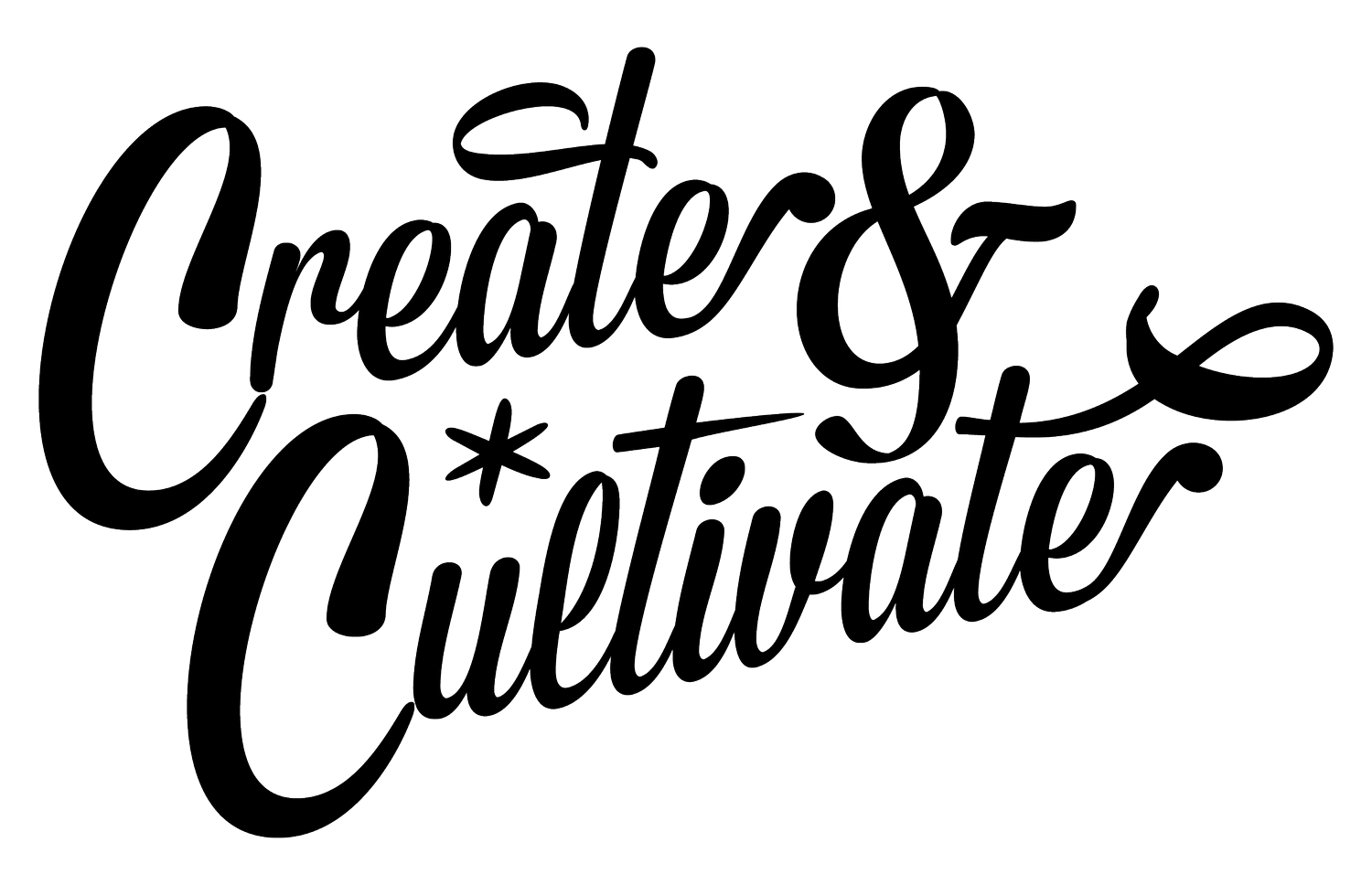Leveling Up Your Email Marketing Strategy To Grow An Engaged Email List
Email marketing wasn't always seen as the powerhouse marketing tactic it is today. It’s easy to see why it was often overlooked, being around since the beginning of time (Well, the 90s at least!) It wasn't as nearly as sexy to talk about like TikTok, NFTs, and the Metaverse. But when it comes to hard numbers, email marketing simply converts better than other marketing channels. With analytics baked into email marketing platforms - like open rates, click-through rates, and conversion - it’s super easy to measure, test, pull insights, and optimize.
For growing brands, in particular, email marketing offers a big advantage because you’re delivering your content to an audience that wants it. Unlike other channels, where you’re making bets that someone might like what you have to say, your email recipients have already opted in to receive your content. This means they have a higher likelihood of interacting with content, if it's relevant and compelling.
Having worked with a range of businesses, from founder-led startups to major retailers, to building their brands, here’s some hot tips on how you can create an email marketing plan that grows your audiences, and keeps them coming back for more.
1. Automate, automate, automate.
While sometimes ignored by users of marketing platforms, automation is probably one of the best features of email marketing. Why? Once your automation is set up, a ton of brand engagement and retargeting work is done in the background, while delivering new insights in an always-on capacity.
When we work with new brands, we always look at multiple email marketing “flows” that can be setup separately from the usual daily or weekly branded newsletter. These series of emails are sent automatically at timed intervals and triggered by on-sight user actions. Typical examples include:
A welcome flow for new signups
Post-purchase flow
Abandon cart
Abandon browse
It's helpful to think of email flows as a series of communications that are building a larger narrative arc. For our client The Honeypot Co., we created a post-purchase series, to move customers from purchase to a deeper connection with the “why” behind the brand. From there, we’d encourage them to try additional products, review, and share on the products they had purchased. We kept things interesting by missing up the product-focused emails, brand purpose content, and even added in an emoji-filled story about running out of tampons.
2. Test… but not too much.
Different testing tactics will work better for different brands. Do you have a strong founder story? Experiment with sending emails that come directly from the brand founder. Maybe these are even text only to create the feel of a personal email. Creating urgency with a limited offer, or adding some mystery or intrigue to your email will entice your audience to click through.
You won’t know until you try it out, and testing one tactic against another in A/B testing will give you 1:1 comparisons you can apply to future campaigns. But a word of caution - make sure your tests are set up to give you actionable insights. A/B tests one variable (for instance two different subject lines) at a time, not 10. And pay attention to the cadence of your testing. For Two Blind Brothers, we took the approach of “one big swing” a month. We would do what had worked historically for most of our marketing emails, then try something radically new for a random email.
3. Be reliable, but don’t forget to evolve.
Brand consistency is one thing, but monotony is another. It's easy to get stuck in a rut where brands use the same design templates and subject line conventions for every email. These can start to look like white noise to recipients.
This is especially true if you’re not doing a new product drop every week. When you’ve got a static product line or service offerings, it’s all about repositioning what you have and finding new ways to show the same products. With our client Truffle, a brand that makes sustainable travel bags, they tended only to release a couple of new products a season. Each month we had to get creative using seasonal themes to anchor the brand storytelling, while layering new ways to talk about their core line. We used influencer content to curate edits of products, travel stories that contextualized the products, and reviews from happy customers to bring in personal experiences.
About the author: Katie Klencheski is the Founder and Creative Director of SMAKK, a branding and growth studio whose mission is to help values-led clients build world-changing brands. Katie applies her expertise across content creation, e-commerce, social media, marketing, and digital experiences toward changing consumer behavior, leading to purchasing decisions that are better for people and the planet.
Can You *Really* Check Email Once a Day? Why One CEO Says Yes
An out of office message is key.
Photo: Daria Shevtsova from Pexels
Imagine a world where you only check your email once a day. Sounds pretty great, huh? Unfortunately, being that out of reach would have most employees fired on day one, but for Kate Unsworth, founder and CEO of London tech company Vinaya, a rarely checked inbox is her reality.
In an interview, Unsworth said she reduced her email traffic by 70% last month by turning on a 24/7 out-of-office note and only checking in occasionally. Why so distant? She, like so many of us, previously had a job that required her to read emails from the moment she woke up to the instant she fell asleep at night. After a quarter-life crisis, she got permission from her boss to only check her email twice each day and stay completely offline before and after hours. Yes, a miracle of sorts. And after seeing a huge improvement in her well-being and quality of work, she took it a step further after founding her own company that focuses on improving digital habits through technology.
Sadly, not all of us are currently in a place (yet!) where we can hop into our inbox once each day and only spend a total of five minutes on social media. Of course, a digital detox would be nice, but we also need those paychecks. Luckily, there are a handful of ways to establish digital boundaries to stay sane and still keep your boss happy.
1. Acknowledge you want to put up digital boundaries in the first place.
It seems simple, but if you want to set digital boundaries for yourself, your boss has to be aware, too. And there’s no way that’s happening until you mention it. “First decide what you want to achieve by putting up boundaries, then once you’ve identified the goal, you can find the best boundary. For more efficient, interruption-free periods of work, turn your ‘out of office’ message on your email and messaging, but let people know how they can reach you if it’s an urgent matter. For example, they can give you a call if they need anything. Then if you get a call, you know you have to pick up,” says Cali Yost, CEO and founder of Flex + Strategy Group.
Don’t just say you want boundaries, though—make sure your employer knows why it’s important to you and your well-being.
“It can be stressful setting boundaries because you want to provide as much value as possible for your company, but you can’t sacrifice things you love. Be very clear with yourself on what you can compromise and what in your personal life you are not willing to change,” says Heather R. Ruhman, founder and president of Come Recommended.
2. Establish a regular stopping time.
This is key, especially in the beginning stages of a job. Once you’re in a solid routine of staying at your desk until 9 p.m. every night, it’s going to feel weird if you suddenly start leaving at 6. Since you spend the majority of your time at work, having set start and endpoints is crucial.
“While it may feel great to be needed all the time, it’s not healthy nor productive. Create a set time to cut off all work-related emails, messages, web searches, and phone calls. Your team will respect you more for valuing your personal life, and it will help you shift your mindset from work to home once you’ve established a defined time. It may be best to turn off email push notifications on your phone at your stopping time,” Ruhman says.
3. Download an app or plug-in to help focus on what’s important.
Unsworth says she uses Stay Focused to combine all her social accounts and keep her time spend scrolling through her newsfeed in check. Just think about how many hours you spend each day stalking through Facebook and double-tapping pictures on Instagram—it’s probably more than you think. Having emails to respond to all day can feel suffocating at times, but it’s always good to make sure your digital boundaries are set in and outside of the workplace. Because the last thing you want to do is spend the entire time you’re with friends and family with a phone glued to your face.
An original version of this article appeared on Levo.
Love this story? Pin the below graphic to your Pinterest board.
This post was originally published on January 20, 2016, and has since been updated.
MORE ON THE BLOG
Email Etiquette 101: Just How Many Exclamation Points Is Too Many?!!!
We investigate.
Photo: Ekaterina Bolovtsova for Pexels
If you've ever caught yourself wondering what people did in offices before the advent of the internet, you're not alone.
They hung out by water coolers. They answered phone calls. And, if we are to take away anything from TV, they drank. And though boozy martini lunches may be a thing of the past, etiquette isn't.
Email etiquette has taken the place of phone Ps and Qs, but there are still some rules to follow. You don't need to censor yourself, but unlike a phone call, emails (and diamonds), are forever.
Ahead, we investigate whether or not you should use exclamation points in business emails.
THE EXCLAMATION POINT & THE XX
We're not talking about the band. We're talking about the need to make sure everyone knows you're nice—sooo nice—via email.
Tone is hard to judge, and email is a brilliant way to miscommunicate how you feel and misinterpret what others mean as well. So we seem to have gone the way of over-intoning. How many of you have started off an email with the following: "Hi [insert name here]! It's so nice to e-meet you!!" It's kind of the equivalent of hugging someone in a meeting. Which, isn't standard biz practice.
Your first email should feel like a strong, on-point handshake, not a slumber party hug.
We are all guilty of it, but it might be time to take it down a notch. It's not just women who are guilty of the over-exclamation. Men have fallen into the exclamation trap as well.
If you want to go all X and O crazy after that... you have that email love fest.
RESPONDING TO A NOT-SO-NICELY WORDED WTF EMAIL
We've all had horrible bosses. We've also all been on the receiving end of some email vitriol from an angry client or colleague. The kind of email that either makes your heart race or your eyes roll. (The kind of email that can lead to tears on the job.) Before you respond, take a minute. Literally, count to 60. Some people say an hour, but that's too long and gives that email too much room to fester. Here are a few good phrases, that show you're willing to compromise without shouldering all of the blame. (Note: if you actually are in the wrong, fess up, move on, and do better.)
"Let's figure out how we can come to an understanding."
"Let's work together to solve this."
"I have some ideas as to how we can make this better."
Phrases like "I'm sorry you feel that way," or any kind of personal attack, come off condescending, rude, and unprofessional. What you're trying to do is put out a fire, not set the office ablaze. The fastest way to take the oxygen out of a fight is to not point fingers and keep it BIFF (Brief, Informative, Friendly, and Firm).
And remember, being diplomatic in the face of drama is a skill. Hone it and own it just like any other professional trait.
THE NUDGE-NUDGE, FOLLOW-UP
You're sitting there. Refreshing your inbox. Your boss down your throat, wondering where what you've promised is, but you don't have it—because you're waiting on someone else. This is the simplest, easiest way to email elbow.
"Hi X—Checking in on the below. Let me know if you have any questions or if I can help expedite this process. We are really looking forward to working with you."
Simple. Brief. Not annoying. You want it to convey a sense of friendly urgency—because most of the time, that's the feeling you have.
If you get ignored again, and it happens, the third follow-up should put more of the responsibility on the recipient.
"Hi X—Please let us know if you are still interested in (insert opportunity here). This could be a great opportunity for both of us."
If they don't respond, there's a fairly decent chance they aren't interested, and at that point, you need to head back into the kitchen and whip up something else and make it work.
1-800-EMAIL-BLING
There is a disconnect between generations. Baby boomers and Gen Xers who think a phone call is better than an email. They aren't wrong. Sometimes it's a whole lot easier to jump on a conference call, suss out details, get rid of tonal confusion, and charge full steam ahead.
But we live in an email-centric world and learning how to craft a good one is a key to business strategy. So here are five quick tips to making your email the blingiest it can be.
1. Don't mass email. Make it professional but personal.
2. Proofread. Especially how to spell the recipient's name. If you mess up before they even get to the body of the email, their entire reading will be colored by the initial whoops.
3. Elevator pitch your email. Condense it. People like email because it's fast. If you need to delve into deeper convo after the initial email, that's fine. Don't start out that way.
4. If you are sending business emails from your phone remove the auto signature. "Sent from my iPhone" is sloppy.
5. Don't be afraid to be yourself. To a degree, email removes personality. You don't have to be a robot to be professional, and chances are, you'll never stick out, get ahead, make moves if you're acting like one.
This story was originally published on December 8, 2015, and has since been updated.
MORE ON THE BLOG
How to Spring Clean That Overflowing Inbox
Prevent yesterday's emails from becoming tomorrow's to-dos.
According to internet memes there are two kinds of people in this world: those who keep their inbox at zero, and those who don't.
If you happen to fall in the latter camp of "I'll get to this later" but never do, your email inbox probably feels like an exponential problem — the number rising every day a massive source of anxiety. But thank goodness it's spring, a season for showers, flowers, and cleaning. A season that, without which we might not ever get anything clean.
If your inbox needs a major overhaul here are four steps to slaying this spring cleaning and preventing yesterday's emails from becoming tomorrow's to-do list.
COMPARTMENTALIZE
You need to set aside some time to do this. No one said spring cleaning was easy, but write down the most important categories. For example:
ACCOUNTS>IMPT TO DO*>BOSS**>COMPLETED PROJECTS>FREELANCERS>SYNDICATION PARTNERS>HOLDING***
People tend to overcomplicate their filing system, and they never end up using it. Try to keep the number of folders you create to under 10. That search bar in your email? It's actually incredibly efficient and more advanced than ever before. It does the work of all those sub-categories you're unnecessarily creating.
* By creating a folder like "Impt. To-Do" you can stop using your inbox as a to-do list. You know what we mean — those emails you send yourself with tasks that need to be completed. Use a different program for this, and create a folder to help you manage projects.
** By creating a folder like "Boss," you can easily search your boss’s name and drop all emails in this folder.
*** By creating a folder like "Holding" you can drop cold pitches and emails that you're interested in responding to, but don't have the time to do so in the moment. But then when you do have the time, it's easy to find. You waste so much time searching for that one email, where you can't quite remember the idea, the name, the company... create this folder and start dropping those stray emails in.
DON'T BE AFRAID TO TAKE ACTION
We tend to think of online space as unlimited, and as such, we never delete anything. But there is no reason why you have to keep every email you receive.
If it's just taking up space, donate it to the delete button.
DEVELOP A SYSTEM
Once you get it cleaned out, the most important task at hand is developing a system you can stick to — that way you don't find yourself in the same mess all over again. Jaclyn Johnson, Founder of Create & Cultivate likes her inbox at zero when her head hits the pillow — so she developed this attack plan:
"I get anywhere between 900-1200 emails per day, 1/4 of which I can delete. The rest I put through a tried-and-true system, where I sort my inbox based on a few different categories. Namely: urgent, where I respond right away; non-urgent, which I typically forward to someone else to answer; important and in need of a thoughtful response, which I mark as unread; and inquiry, which could be new business, press, or general questions which I drop and drag into a marked folder. Twice a day (noon and 4pm) I will answer the thoughtful emails, taking time to craft a response. At the end of the day, I will go to the marked folder and answer the less urgent emails. While I strive for a zero unread inbox, it’s unrealistic. The important part is prioritizing and organizing as to not let anything slip through the cracks."
You know what system will work for you. (Email hack: Use the color-coded flags, they are so unbelievably useful.) The best thing you can do is create it and follow through.
FOR FUTURE ISSUES: CREATE A SPAM EMAIL
We give out our email to a lot of sites. From Netflix to Staples, to sites we can't even remember signing up for. Create a second gmail account where you send all product offers, spam — anything that you know you won’t need to check on a daily basis. If you ever feel like you need 40% off at the GAP, head to your spam email and you'll be sure to find a code. Otherwise, that bulk of AM emails from companies you have no desire to hear from is clogging up your inbox, space in your brain, and might even be causing a few too many unnecessary purchases. This is one tip that will save you time, space, and money.