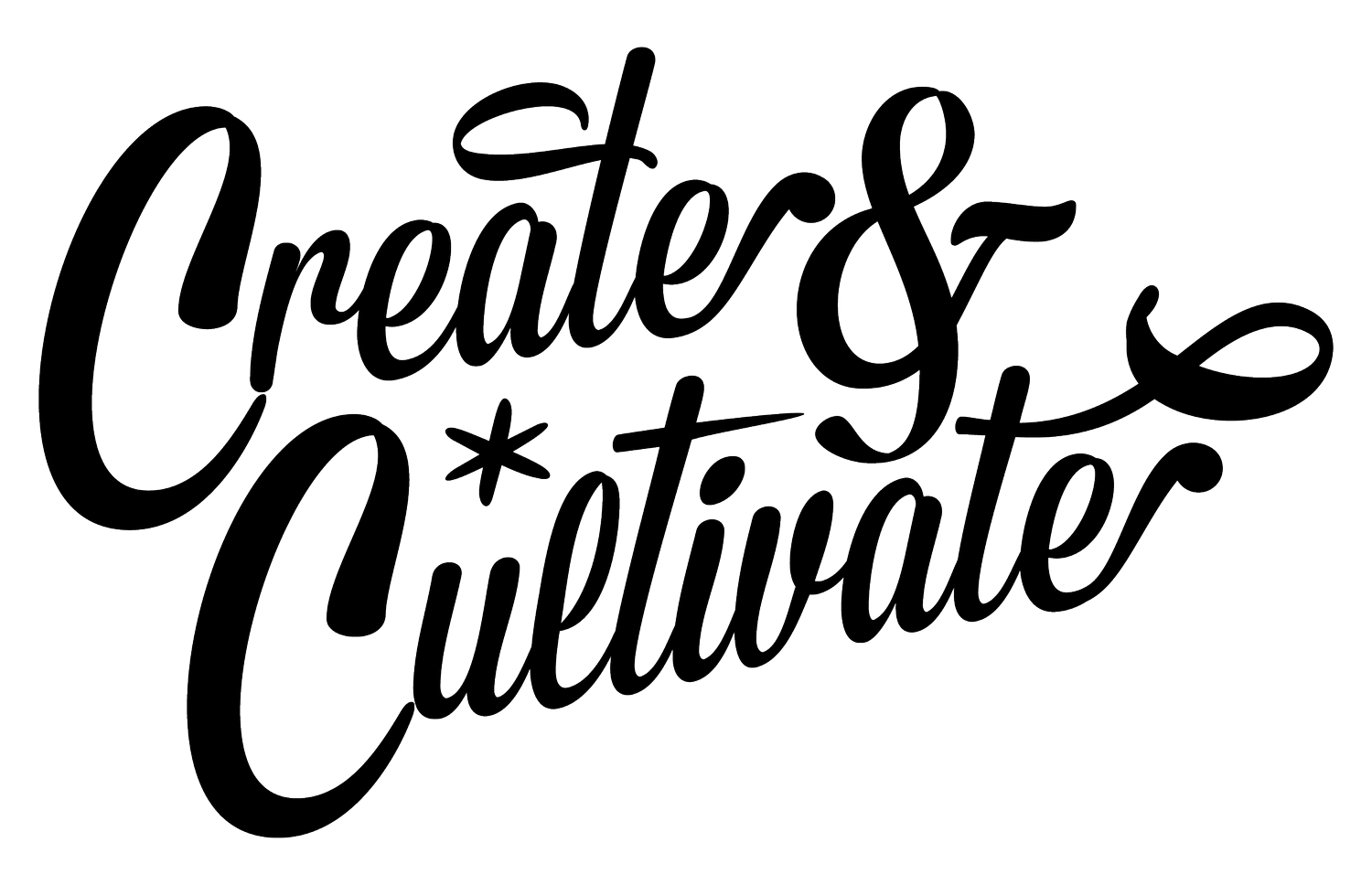New Year, New Website: Tips to Give Your Business a Fresh Look & Feel
Your website is your brand’s first impression – so make it count.
First impressions count – but did you really know how much? It takes only 1/10th of a second to form a first impression about a person. Websites are no different. According to the findings of three separate studies, it takes about 50 milliseconds (ms) (that's 0.05 seconds) for users to form an opinion about your website that determines whether they'll stay or leave.
Your website is your brand’s first impression – so make it count. When you have a clear and effective website, you are setting your business (and yourself) up for success. With the dawn of the new year, now is the perfect time to refresh your website, and set the foundation to scale your business.
To help get us started, branding expert, Joanne Tapodi, shared some tips to give your website a fresh look and feel during her ‘New Year, New Website’ Talk presented by Squarespace at the recent Future You digital festival. A Squarespace website designer, Authorized Trainer and Circle member with over 15 years of experience in graphic design, Joanne has designed over 70 Squarespace websites and developed over 100 brand identities for small business owners. She’s also trained countless people on managing their own websites.
Combining her branding skills and Squarespace knowledge, Joanne creates Squarespace websites that are brand-specific and meaningful. Read on for her tips to get your website looking on-point for 2021, and also for some insight into key trends in website design for the year ahead.
Tips for an Effective Website
When your ideal customer visits your website, we want to lead them on a journey through your site. Imagine your website as your house, and each page on your website represents a different room; you want to welcome guests in and then take them through the different rooms of the house to show them what you're all about. This is called the user journey. Here are some tips to help you design an effective user journey throughout your website.
Tip #1 – Keep your homepage simple
Your homepage should share a bit about your business and/or a bit about what you do and who you are. It provides the most important information upfront that you want the user to know, so that they can then take this information through to the other pages on your website.
Tip #2 – Use call to actions (CTA’s) to lead the user where you want them to go
Don't give away too much information on your homepage. You want to keep the user engaged throughout each page of the journey. Have at least one CTA on every page of your website to keep that journey going.
Tip #3 – Never miss an opportunity to let the user complete a purchase, book an appointment, or contact you.
Use a few CTA’s on your homepage that lead towards your largest areas of interest; this could be your services, online shop, about page, etc. Include multiple opportunities for the user to engage with your largest area of interest not just on the homepage – but on each page of your website.
Tip #4 – The journey will ultimately end at the page where you would like the user to take action; this could be a contact page to book, submit an enquiry, or purchase page.
It’s important to have a lot of connection points on your website so that people feel like they're going through the website and learning more about you more about your business. As they move through your website, the brand journey becomes quite clear to them, and they can really connect with who you are and what you’re about. Talking about connection will lead me into my next tip:
Tip #5 – Connecting with your audience in your own unique and authentic way will be what sets you apart from your competitors.
In today’s digital age, connection is more important than ever. You have a very minimal amount of time to connect with your audience and you have to establish that connection as quickly as possible. So, how do we make sure you are achieving the touchpoints to connection on your website?
Establish brand consistency across all areas – tone of voice, image content and brand colors
Nurture your connection with your audience whilst building your audience by…
Sharing informative content through different channels
Blogging
Setting up a mailing list and sending e-newsletters. Squarespace has email campaigns built straight in to the program, which is one of my favorite features
Connecting your social media accounts to your website. Squarespace also allows for easy social integration
Web Trend Forecast
Trend #1 – ’Editorial’ Web Design
Website viewership on desktop vs mobile is still roughly equal, meaning you need to cater your website for both types of viewers.
In terms of design for desktop, web page layouts are moving more towards an ‘editorial’ look and feel to engage visitors. This means lots of ‘white’ space between elements and positioning your content blocks in different ways to create unique layouts. Big text is great for headlines, which we see a lot of in editorial design, when we really want to draw people's attention with typographic and font use.
Don’t be afraid to experiment and create lots of space on the web page, whilst also being mindful of how the design will translate from desktop to mobile.
Trend #2 – Bold Colors
I see brands becoming more adventurous by using bold colors. For the last few years, minimal Scandi style with lots of white and monotone hues have been on trend, as well as pastel pinks and earthy tones. I predict we will see a lot of websites using darker backgrounds. Don’t be afraid to use color in expressive ways that suit your brand personality.
Trend #3 – Online Offerings
The shift towards businesses boosting their offering online (in light of the global pandemic) will see an even larger focus on online shopping and online course / workshop content creation in 2021, particularly for businesses that are service based and are used to communicating with customers face-to-face. How can we use our websites to sell?
Setting up an online shop
Allowing appointment bookings online
Creating gated online content for members
How to Build an Amazing Brand When You Have Zero Budget
Yes, it's possible.
Photo: Kaboompics.com for Pexels
When you're first launching a business, it can be difficult to know where to spend money, where you can save money, and how to get a little scrappy. Do you invest in that pricier domain name? Do you hire a designer to create your logo? Is it really necessary to consult an SEO pro to hone your content strategy?
Thankfully, the folks at GoDaddy know all about building a brand (and websites). So we picked their brain for insider tips and tricks that will pay off in the longterm, including some freebies you should 100% take advantage of. Keep scrolling for 10 zero-dollar ways to get your brand off the ground RN.
Treat your domain name like an investment.
The longer you have it, the more value it holds. Links pointing to your site are a major factor in ranking on search engines. As you accumulate more links over time, your credibility improves, and so does your search ranking. The age of your domain is also a ranking factor.
Changing your domain name has serious implications; it’s like changing your business name. If you change your domain, you’ll need to rebuild the credibility with search engines (which takes time), and reach out to all of the sites that linked to you to get the links updated (which they may not do).
Register a domain name early on in your business and stick to using the same domain name as your business evolves.
Use the same username/handle everywhere.
These days, your username is a core part of your online brand. Your business should be using the same username for Facebook, Instagram, Twitter, YouTube, TikTok, Snapchat, Pinterest, Etsy, and so on. This demonstrates a strong, professional brand that’s integrated across all channels. As with your domain name, choose your business username early on and treat it like an investment—you’ll earn links and mentions over time, all of which contribute to your business getting discovered.
Deciding on a name for a new business? Google it.
See what comes up. If there are existing businesses using the name you want, or even individuals who have a similar username for their social media accounts, try a different name. One of the perks of starting from scratch is that you can see what’s available and lock in your usernames across multiple platforms before your new business has even launched. Tip: Namechk lets you quickly figure out if a name is available across different domains and social media platforms.
Use consistent branding everywhere.
Aim for as much brand uniformity as possible everywhere that your business is present online. Use the same profile pictures, colors, fonts, image styles, etc. If you’re doing offline marketing, like flyers or business cards, your online branding should be consistent with that. An easy starting point is to lock in your brand color guide. Find a set of colors that reflect your business. Coolors is a free tool for generating color schemes.
Invest in design.
Visuals matter more than ever. If you’re not artistically inclined, hiring a designer can do wonders to give your online presence a professional boost.
If you’re just starting out and have minimal budget, sites like Fiverr or 99Designs can connect you with designers in your price range. If you can afford local market rates, look for designers in your area, especially if you have an arts or design school nearby!
Start off with something small, like images for your website or social media, to get a feel for the relationship. Once you’ve found a designer that you’re comfortable working with, start exploring bigger projects, like branding or site (re)design. (Have zero budget to work with? Canva is a great DIY tool for putting simple visuals together.)
Invest in photography.
The need for strong visuals carries over to photography. Poorly-lit, low-resolution snapshots are good for authenticity on social media, but you still need crisp, professional imagery for other purposes. If you’re putting photos of yourself, your team, your workplace, or your customers on the web, take photos specifically for that purpose. Smartphone cameras have come a long way, so if you prefer to go the DIY route, read some introductory tutorials so you understand the basics of lighting and composition.
Use simple, clean templates and layouts for your website.
Too much visual clutter distracts and overwhelms. A simple website layout, combined with strong design (fonts, colors, branding) and strong visuals (images, photographs) works wonders. Plenty of margin and whitespace between elements lets the page “breathe” and makes it easier for site visitors to skim over your content. Speaking of content…
Use your website to answer questions before they’re asked.
When someone hits a website for the first time, they start judging it very quickly, taking everything in at once, trying to determine if the site is relevant to them. When you review the content on your site, put yourself in the shoes of someone who doesn’t know a thing about your business, and think of the questions they might ask.
How do you introduce yourself? How do you prove that you know what you’re talking about? What are the benefits of the things you’re trying to sell – why should the visitor care? Why should they trust you? What are others saying about the products you sell, or the services you provide? What about other FAQs, like return policies, or customer support? Use those questions to guide your site’s content.
Collect email addresses.
An email mailing list is one of the greatest assets you can develop through your website. And you can segment the list based on your relationship with the person.
Are they someone who follows you on social but hasn’t bought yet? Are they a customer? Are they a loyal customer who’s repeatedly bought from you? Maybe they’re an influencer with an audience of their own?
You can send out highly relevant, targeted messaging that’s unique to each segment. And the more targeted and relevant your messaging is, the more effective it will be. We’ve got a bunch of tips on email marketing in the GoDaddy blog.
Measure everything.
Sign up for Google Analytics. Google Analytics will give you visibility into where visitors are coming from, and what visitors are doing once they’re on your site. This guide walks you through the process, including setting up goal funnels. Review your Analytics reports at least once a month, alongside your email mail list reports and other reports, to inform your planning.
We’ve incorporated all of these top tips into the new GoDaddy GoCentral website builder. It includes clean layouts you can customize for your business; a library of beautiful photographs to pull images from; support for a wide range of content types; integration with GoDaddy Email Marketing to build your email list; and support for Google Analytics to monitor website usage.
About the Author: Andy McIlwain is a member of the GoDaddy blog team looking after content & resources for web designers and developers. You can connect with Andy on Twitter, Facebook, LinkedIn, Instagram, and his personal blog.
This story was originally published on April 30, 2017, and has since been updated.
MORE ON THE BLOG
5 Key Tips to Build a Great Website
Everything you need to know to build a better site.
5 Key Tips To Build A Great Website
Whether you’re a budding entrepreneur, graphic designer, or crafting queen, having an awe-worthy website is the best way to showcase who you are and what you do. If you’re like me, you’re quick to jump when a website isn’t eye-catching or user-friendly. The internet is a crowded space, and being able to differentiate yourself can feel nearly impossible. So what do you do when you want to launch your own website? Enter Weebly.
YOUR BRAND, YOUR CHOICE
With Weebly, you can choose from an unlimited number of colors and typography options right from the Dashboard to build your brand. Website design is about more than a logo or color palette, in order to build trust and legitimacy with your shoppers, it’s integral that you communicate a clear brand throughout your website. Don’t be one of those websites that people immediately abort. If you have no idea what branding you should use, Weebly’s ecommerce themes give you a built-in consistent look, getting you up and running in no time. And from there, you can easily customize your site with “drag and drop” elements, all to your heart’s content. It’s basically magic.
SHOW US THE WAY
Let’s talk about navigation. No one likes feeling lost or confused, which is why a clear navigation should tell visitors (ahem, and Google) what your site is all about. An intuitive site structure should make it easy for visitors to explore your content—plus, it helps Google determine what's important on your site. And ultimately, Google can bring more visitors to your website. See the beautiful cycle?
From the Weebly Dashboard, use the "Pages" tab in the Site Editor to design the navigation. Easily click and drag your created pages underneath each other or add new pages as you see fit. Weebly's navigation menus adjust automatically to reflect the order you create. Before you get started, remember that navigation should also be consistent throughout the site. And be sure that you aren't providing dead-ends within your site that leave visitors unclear on where to go next or how to get back to where they were.
BUILD WITH INTENTION
We’ve all heard the saying, “less is more.” This applies to websites, too. One great Weebly tool for creating deliberate design elements is the Color Block app. Color Block helps you highlight and make specific messaging, such as a call to action that pops using just the right color. Having a sale? Make it stand out. Launching a new product? Be heard. Weebly can help.
PRETTY PICTURES, PLEASE
Answer this: What catches your eye more — black text on a white background or a photo? While minimalist style can be beautiful, websites need those eye-catching elements that draw the visitor in. And that’s exactly why photos are crucial. Weebly research shows that more than 75% of online shoppers say that product photos are “very important” when shopping online, meaning a bad photo (or no photo at all) could cost you. Have a product you can’t photograph yourself? Sign up for Weebly Photo Studio, or what I like to call Ship-Shoot-Send. Simply ship Weeby your products, have their expert photographers shoot the product photos, and then they’ll send your products back to you with those photos to download.
MARKETING 101 (NO DEGREE REQUIRED)
Pat yourself on the back—you just built an entire website using Weebly. What’s next? Flaunt your stuff, of course. Don't be afraid to show off your work to the world. Grow your audience with Weebly’s powerful marketing tools, which includes integrated email marketing with Weebly Promote, built-in SEO features, and much more.
All advice aside, remember: Your first website does not need to be perfect. Did you ride your bike perfectly the first time? Probably not. Good things come to those who are methodical in their work—and when building a website, Weebly helps you create something that you’ll be proud of for years to come.
MORE FROM THE BLOG
Are You Making These Common Website Mistakes?
The do’s and don’ts for making your website stand out while being user-friendly at the same time.
You’ve built a business from the ground up, whether it’s a side-hustle, or a deep-dive straight into entrepreneurship, it’s a challenge.
Congratulations are in order.
Not only do you have to figure out your business name, offerings, pricing, shipping, bookkeeping, and taxes, you also have to market your business.
When your website is just one of a million things you’re managing, it can be easy to let it slide, or slap it up in a hurry and then move back to your overflowing inbox of tasks.
But your website is a front door for potential clients just learning about your business. So believe me, it pays to invest in making it a good one.
I write and review small business websites for a living...so I see a lot of them. And let me say first, many of them are beautifully designed, and a lot are already optimized for user experience. A good portion also has meaningful, heartfelt copy.
But if you're not sure if your website copy is entirely up to par, then hopefully this article will be helpful. Before we jump into some mistakes and problems I see frequently, I want to first invite you to congratulate yourself for getting this far.
Building a website is time-consuming. Even with the templates and all-in-one hosting services available today, it's still a significant time investment. So if you've got a domain with your name and contact info on it, that's an accomplishment to celebrate.
Great copy is a work in progress - especially in the early stages of your business journey. You may still be refining your product or service offerings. You're probably gaining new insights into your ideal client base, and getting new ideas for your own brand positioning.
So there's no shame in having multiple revisions and edits. And hopefully, you'll be able to identify if one of these three mistakes needs to be fixed and corrected to make your site even better.
Not Having an Easy Way to Get in Touch
Don’t leave your readers searching for a way to work for you. Every single page on your site should have an invitation for your reader to take the next step.
If you're a service-based business in the creative space, you likely need your website visitors to contact you for more information or a consult call. So make it super easy to do so.
Have a "Contact" button in the upper-right hand corner of your header - that's where more people expect to see it when they're looking, so don't confuse them.
Consider having it in the bottom footer of your site too. And then make sure you have an actual email address easily accessible—not just a contact form. It might not seem like a big difference, but some prospects are put off by contact forms. They might not yet know their wedding date for example, but know you're their dream wedding planner.
This applies to product-based businesses too, no matter how perfect and seamless your checkout system is, and no matter how complete your product descriptions, people will think of questions. Questions they'll need an answer if they're going to proceed to buy, so make it easy—have a way for prospective customers to get those pesky questions answered so they can enter their credit card digits with confidence.
Not Providing a Clear Explanation of What’s for Sale
There's a trend in the wedding industry to use ultra-minimal cover pages as your entire site.
I'm all for having an aesthetically pleasing landing page. But sometimes when I land on a designer's site, I'm not sure if they're available for weddings, or if they only do editorial shoots.
And when brides are rapid-fire googling "best wedding photographers in my city" it's easy for them to pass you by and go to the next site where there's more transparent information.
So don't leave your visitors guessing. Have a clearly labeled "Services" or "Shop" button on your top navigation and lay out exactly what you sell, and to whom.
Talking too much about ourselves
Okay, this is a tricky one, and I don't want to step on any toes here. But I see it over and over again. About pages—and whole websites—become absorbed into the founder's personal backstory, their passions, hobbies, and even quirky facts.
Personal connection is essential in business. None of those elements are bad. In fact, they all have a place on your site.
But, they all need to be secondary to your client who gets to take center stage - even on your site. Check out this post for some helpful tips on having the right mindset before writing your about page, or really any page, on your site.
These are all super common mistakes, but they’re also easy to fix. So nothing is holding you back–go out there and make your website awesome.
By: Anna Bradshaw
Anna Bradshaw is a copywriter specializing in helping creative entrepreneurs promote their businesses with confidence. In her free time, you'll find her curled up with a book, or strolling the beach, ice cream cone in hand. Anna lives in Orange County, CA with her husband of almost a year.
MORE FROM OUR BLOG
School of Side Hustle Lesson 3: Don't Just Build a Website. Build a Business.
The tools you need to turn your side-hustle into a full-time operation.
Hustle.
It’s a word that gets tossed around a lot. It’s part of what our Create & Cultivate x Weebly School of Side Hustle is about. And we see you. Working on your passion projects. Juggling a corporate career and your jewelry line.
Or if you’re Kelsey Kelley, founder of KKelly Designs, you’re juggling a 9-5 and your calligraphy biz. “I started KKelly Designs 3 years ago this month,” she shares. “My husband is very supportive of my side hustle and is my #1 encourager when things get hard. I also have a full time day job. I work in a mortgage office 9-5 every week day.”
As someone who has always loved, “drawing, painting, and doodling,” Kelsey says KKelly Designs happened out of a combination of two things: “my talent in art, and being too broke to afford gifts for people.” The struggle is real.
“I started addressing friend's wedding envelopes and painting their houses or pets as wedding/birthday gifts. We really didn't have ‘gifting’ in our budget when we got married,” she says of her time as a newlywed. “We were trying to pay off our student loans as fast as possible. Thankfully the additional income from KKelly Designs allowed us to pay off our loans this March - 6 years ahead of schedule!”
Which is nothing short of amazing. And that brings us to a critical turning point in our Create & Cultivate x Weebly School of Side Hustle series. You shouldn’t simply build a website, you should build a business.
Here’s why and how:
Watch: Lesson 3 Don't Just Build a Website. Build a Business
For Kelsey, KKelly Designs is built upon passion, sure, but she’s constantly learning ways to build her biz and make it better. “The hustle and the determination will set you apart,” she says. “I also believe investing in yourself and in your skill-set is huge. Whether it be by reading a book about your craft, attending a workshop/seminar or just investing time to watch YouTube tutorials! Keep pushing yourself to grow in your craft.”
Beyond growing your craft there’s also some starter business know-how that will help you expand into profitability, and perhaps, take the side-hustle and turn it into a full-time operation.
1. WRITE A BUSINESS PLAN
This is vital first step if you want the business to become something more than a side-hustle. Weebly has some amazing resources for you to checkout on how to write a business plan. Familiarize yourself with the basics below and then head to their blog where they explore the concept in more depth.
The first section is about articulating your business concept. This is where you explore your industry, your business structure, your product or service, and your plan for bringing in revenue.
The second section is about understanding your marketplace. This is where you describe potential customers and their buying habits. This section will describe and explore your marketing plan versus the competition.
The last section is about detailing your finances, where you outline your cash flow and income statements, financial projections, and investor details.
2. MONTHLY FINANCE REPORT
You can’t spend money and pretend it’s not happening. This is not your bank account during college years where your overdrawing your account was a monthly occurrence. That’s no way to run a profitable business.
Don’t let a month go by where you don’t examine your monthly spending. From there you can decide what sacrifices you have to make in variable expenses to meet your goal.
Maybe you’re spending too much on shipping. Perhaps you aren’t selling as much as you initially projected. Weebly can help with this. By using the tools already built into a Weebly sites functionality you can save money.
For example, Weebly can help you rescue a sale with an automatic abandoned cart email. Did you know that more than 69% of online carts are abandoned by shoppers? Use Weebly's abandoned cart emails to send an automated message to customers who drop out of checkout after a certain period of time. Weebly can also help you understand why users aren’t purchasing. Weebly Performance Plans allow you to track lost carts to better understand why shoppers aren't making purchases. Knowing this info just might help you close the sale, which, will ultimately shift those monthly finance reports into the green.
3. P&L SHEET 101
There are no guarantees-- that’s the name of business game since you’ve been tracking your monthly finances, you know this and you have an idea of your financial standing. However, you need to be able to track it all. What you’re spending money on. Where you’re not recouping your costs. From there you can adjust your spending for the following accordingly, and ideally, continue to turn a profit.
A Profit and Loss (P & L) statement measures a company's sales and expenses during a specified period of time, traditionally over the course of a fiscal year. The function of a P & L statement is to total all sources of revenue and subtract all expenses related to the revenue. It shows a company's financial progress during the time period being examined.
Kelsey, is confident in her choice with Weebly. “Weebly has been and still is so great for my business. It's affordable, convenient and super easy to navigate from a business owner's perspective and from the customers perspective. Someone once told me that if your website can pass the ‘mom test’ then you've got a good website.”
i.e. if mom or grandma can understand how to check out with no further instruction, it’s a winner. “Weebly,” Kelsey says, “passed the ‘mom test.’”
If your website can pass the ‘mom test’ then you've got a good website.
And if you’re thinking about the basics of time-value-money, Weebly allowed Kelsey to focus more on her art and “less time creating invoices and going back and forth with the customer about basic information about their orders.” This matters because your time as entrepreneurs is valuable. “I finally had one place where all of my information was gathered and where people could place their orders,” says Kelsey.
And she is committed. “A common trend between many successful side hustlers turned full-time business owners was their refusal to quit,” says the hustler. They don’t give up. “That has stuck with me through the times when it is hard and I feel like I am at a wall.” She relies on her ability to “just keep going forward and get back up when you get knocked down.”
Keep going forward and get back up when you get knocked down.
Kelsey is at the point where she could focus full time on KKelly Designs. “But,” she says, “I don’t want to be overconfident and go belly up. My end goal is to build a business that allows me to confidently work from home by the time we are ready for a family.”
That’s right. As this Lesson states, you need to build a business-- not just a website. “Nights are hard sometimes,” she says of her tendency to burn the midnight oil for KKelly Designs, “but, they are so rewarding because I can see my end goal in the distance.”
Have more questions, drop us a line below and we’ll get them answered!
Be sure to look back at Lesson One: Building a Brand Online, Lesson Two: From Concept to Commerce, and be sure to check in for Lesson 4: From Market, to Marketing!
MORE FROM THE BLOG
Why These 3 Creatives Chose This Platform to Build Their Brands
You're pretty good looking, for a site.
Building a brand is like building a home. You need a great foundation. The right tools. Someone who knows what they're doing...
As avid Squarespace users ourselves (seriously, shoutout to the platform that makes our blogging lives the best!), we wanted to know how these three creatives chose and best utilize the platform.
A fashion blogger slash entrepreneur. A food stylist. And a designer. They all picked the same platform. By chance? Not at chance. Scroll through to see why these successful women all designed their sites with Squarespace, why, and what they're doing in the biz world.
photo credit: Tyler Topacio photography via Profresh Style
CHRISTINA TOPACIO, FOUNDER PROFRESH STYLE
Like many fashion bloggers, Christina Topacio started her blog in 2008 with a desire to express herself. The ultimate goal was to land a coveted job in the fashion industry. But what she created was so much more than a job.
With a growing fan base and a new creative venture, JIG + SAW, we caught up with the OG blogger to see why Squarespace is the space for her.
Why did you choose Squarespace as your blog platform? And why does the layout you use work for your brand?
Squarespace just works for me. Since Myspace days, you kind of teach yourself to code and it gets so time-consuming. For me, I wanted to think more about the content of the site rather than all the many design elements to be coded and placed. Squarespace gives me the ability to be unique and caters to exactly what I want my readers to engage with. The layout, Horizon, was perfect because it allowed my photos to shine while not overshadowing my written word. I literally sound like an advertisement but I'm not kidding when I say, Squarespace is the sh*t.
What design advice do you have for those putting together a site now?
Think about what you want people to be attracted to first and foremost, almost like, the first impression rose (cue The Bachelor). I knew I wanted people to know about me and why I started this blog and what else I'm working on. I made sure that was the focal point. If your blog is your main priority, ensure you choose a layout that works for that. If it's your beautiful photography, make sure the layout highlights large-scale imagery. Just think about how you want people to view you/your work/your services. You only get about 5 seconds of their attention before they choose to leave... or stay.
"You only get about 5 seconds before they choose to leave... or stay."
Tweet this.
Why do you have the option to “read in traditional mode?” Options, options, options?
Ohhh, good one. Back in the day (2008, heyyy!), content was read like an infinite scroll, reading blog post after blog post, without the need to click to view. After making marketing my profession, I learned about CTR and its importance and thus, the index view. Higher CTR, higher pageviews. HOWEVER, I also realized after activating that, some wanted to view in that typical blogger mode, where you scroll and scroll to read more + more. Thus, the traditional mode was made. Both are important and they cater to the users' experience. I wanted to captivate both.
Let’s chat JIG + SAW for a minute. Why after years of blogging was it time to expand your offering?
JIG+SAW was born out of the idea that there are all these creatives, and what felt like, no place for us to go. JIG+SAW offers that live component of engaging on daily basis, with hopes to make something great together in the form of a cowork space. And, we also offer specialized services for young + growing businesses looking to expand in customer acquisition and brand awareness. The two business ideas go hand in hand at JIG+SAW and I can't wait to grow it. The blog will remain as its own little archive for the readers its cultivated over the years but I have so much more to do and say and create with others. And that needed another outlet outside of the blog, that still involved all the wonderful creatives + brands I've met and will meet over the next, coming years.
What has been the most rewarding part of doing both?
I love the idea that blogging doesn't just stop at blogging. It cultivates (hey, hey!) ample opportunities beyond your little space on the web. So many friends have gone off to become creative directors, designers, consultants, entrepreneurs and all because of their blog's start. Profresh Style was a place to call my own when my friends didn't understand my love for fashion. It's grown into a community, sharing our vulnerabilities and growth with one another. My readers helped me gain enough courage to chase after the things that were important to me - that connection is irreplaceable. To be understood and accepted, it can't get any better than that.
MEGAN, FOUNDER APPRVL NYC
Megan Mussari launched Apprvl in the spring of 2014. With a background in fashion and textiles, she knew that she wanted to create products that were unique, crafted with "intrinsic personality." Blending the Japanese art of Shibori with the aesthetics of curated vintage pieces, she's found her calling.
2016 proved to be her biggest year yet, with collaborations with Nordstrom, and stockists from the west cost to Tokyo carrying her goods.
Megan says her brand is made for the curious, so naturally, we had questions.
Can you tell us a little bit about yourself and how you developed your business?
I have always been a doer. I'm 26 and feel extremely fulfilled that I get to physically make products everyday to share with my customers. My business began developing when I was 23 and had a few years of fashion design industry experience under my belt and felt very very bored, and disgruntled. I was dying synthetic fabrics with synthetic dyes for a larger fashion brand to make their showroom samples, and couldn't help but think there has to be a more environmentally friendly way to work with color. In that same job I saw a lot of fabric being thrown away and barely being donated or re-purposed. I would try to save as much as possible and would carry overflowing bags of lace and silk over to FIT to donate to their design program. I began to learn the basics of natural dyes, starting with the gateway dye of Indigo, working with unwanted textiles to create more modern pieces that I wanted in my home. I eventually had a few commissioned works of throw pillows, blankets and wall hangings which led to a my first wholesale accounts!
You run the company from your artist studio in Brooklyn. Are there other people in the studio with you? What’s the design process like?
I am extremely lucky to have an awesome shared studio with my friend Alex Andrade who runs Burnin' For You Candle Co. It always smells amazing while we work, which is especially beneficial if I am working with a dye that doesn't smell that great! We have become each others official Guinea pigs on new products and ideas. We also share our studio with illustrator Matt Villaverde whose drawings are probably the only ones to make me laugh out loud.
My design process stems a lot off of what I feel is missing in my home or wardrobe, and what of those I can make from mostly second hand textiles. I also love to use materials in a way unintended for them, giving the customer a new perspective. When I create the DIY kits, I poll a lot of my friends on what they would want to learn, how it could fix a problem in their home or wardrobe, and then begin to test my instructions on them making sure everything is understandable and that they get the results they want! Our design process is very inclusive and very fun!
How do you decide on collaborations?
When I am considering collaborations I have to keep my business guidelines in mind. When I am approached I have to explain that most of the time with my work it can be a slower process. I only use natural dyes, and if the fabrics are synthetic or from animals they must be secondhand or unwanted scraps. I really like to collaborate with brands and people who have similar values and aren't just trying to make a buck, but trying to spread a message or simply make an awesome product that is beneficial in one way or another.
Your site is absolutely gorgeous. Aside from beautiful imagery, how did you decide on the design?
First I will say that Squarespace makes web design extremely available and simple for anyone to create a beautiful website. Especially for people like me who can be a little impatient with the digital age, their templates are clean and professional, and understandable to put together. I went through a few different templates in my first few months of being in business before settling on my current set up which fits my needs perfectly.
What were some key elements you wanted incorporated when you put it all together?
I needed something where I can showcase my process, have an easy to navigate e-commerce section, an event calendar and a place to blog all of my collaborations, travels and experiences through this business journey. My products and images usually have a lot going on in them, so I wanted a clean site that doesn't add to the chaos, but compliment it.
How is designing a site in any way like designing a piece?
When designing a site it has to feel 100% you, not rushed and really thought out. You design with the customer in mind. You have to edit it, make sure that everything matches whether it is the fonts, spacing, inconsistencies in your language etc.
"When designing a site it has to feel 100% you."
Tweet this.
Just like if I were to be making a blanket, pillow or bowl, you wouldn't want a mess of different colored threads or varying stitch sizes holding it all together for everyone to see.
ABBY STOLFO, FOOD STYLIST
With a degree in finance and a baking story adventures of burning two batches of chocolate chip cookies, a career in food styling is not where San Francisco-Based Abby Stolofo "never would have imagined a career in food."
And yet, her good taste trumps her baking skills. Her site, the food she shoots and her career, are positively yummy. We went behind-the-scenes of Abby's brain to find out more.
Can you tell us a little bit about yourself and how you developed your business?
After a stint as a financial advisor and discovering that sales really wasn’t my jam I decided to go to culinary school. It was a comprehensive program but I really fell in love with pastry. I was living in Idaho where I’m originally from but after the program I started applying for jobs all over the country. I ended up in a well-respected restaurant in San Francisco where I did 9 months as a pastry cook before a co-worker introduced me to her neighbor, a professional food stylist. I’d never been on set before and barely had a clue what it was but it turned out to be a dream come true and the timing couldn’t have been better. Everyone in the food styling world is freelance so I’ve technically been a small business owner for over six years now. I learned food styling by assisting the very best in the industry for several years and in January of 2016 I went out on my own as an independent lead food stylist, hence my website.
Why did you get into the world of food styling?
Well, like I said, it was kind of accident. A very, very fortunate one. Now that I’m here, what I love about it is the variety. Most jobs last one to two days. Cookbook projects will last a week. Two at most. And then you’re on to the next thing. There’s a lot of problem solving involved. You’re always working in new settings with new ingredients and new recipes and each one presents a unique challenge. I love to cook and I think it’s one of the few jobs in the food world that you can actually earn a decent living from. Especially in San Francisco. I’ve gotten to travel and work with amazing brands and companies that I really admire. I also love being a small business owner. It’s the craziest most rewarding thing.
What are some behind-the-scenes tricks that you can share?
Oh gosh I’m SO glad you asked actually. I’m getting ready to share every behind-the-scenes trick I know through a series of food styling webinars and workshops made just for food and lifestyle bloggers. I’m hosting the first free webinar this month actually and was inspired by my time at Create & Cultivate Atlanta. I met so many brilliant content creators that really wanted to take their food photography to the next level but didn’t know where to begin. So, yes, all the insider food styling and photography tricks you can handle coming your way soon. Ha! In the meantime what I can tell you is that 99 percent of what you see in pictures really is food. And it’s the actual food. So often people think that what I work with isn’t actually edible and that’s not true. I don’t think I’d enjoy it if that were the case. There’s a lot of oil brushed onto things to keep them looking fresh. Lots of tweezing and water spritzing happening. If what we’re selling is ice cream it’s actually ice cream but if what we’re selling is chocolate sauce, it’s pretty likely that what’s underneath that sauce is a mixture of vegetable shortening and powdered sugar. Still technically edible ;) Most any turkey see was probably only cooked for a total of 20-30 minutes. Butter-Flavored PAM and instant mashed potatoes (for so many reasons) are in every food stylist’s kit.
Your site is absolutely gorgeous. Aside from beautiful imagery, how did you decide on the design?
Yay! Thank you so much. Well, it was a team effort actually. Ultimately I wanted something that was entirely outside of what everyone else in the industry was doing. When you’re breaking in you’ve gotta kinda make a scene, right? Like I wanted people to open it up and go, “Whoa.” And remember it. I wanted the overall feel to be light and bright and for the design to be clean, fresh, and modern. It had to be in order to showcase the images. There’s so much happening with the photography that the design had to compliment, not compete. For that reason I didn’t really integrate color into the design elements. It would have clashed with the food. I wanted a timeless logo and strong fonts that I wouldn’t tire of. I also wanted something that reflected my personality. Food styling to me is seriously the best job. It’s so much fun and I wanted a site that reflected that take. I had Pinterest mood boards and a general idea of what I wanted it to look like layout-wise but what I lacked was graphic design skills. I hired the insanely talented team at GoLiveHQ and they truly brought what I was envisioning to life. In ONE day. It was insane.
"When you’re breaking in you’ve gotta kinda make a scene, right? "
Tweet this.
What were some key elements you wanted incorporated when you put it all together?
I needed a clean, seamless way to organize and display my food photos. My absolute favorite is the sliding banner where I get to showcase some of my favorite shots. I also knew I wanted a fun headshot to round it out. I hired a photographer friend to take them and my very best girls and I had a ridiculous time in the studio one day getting literally hundreds of shots (I’m much better behind the camera.) There was cake and meringue and clothing everywhere. I always knew I wanted one long scrolling page that was easily and quickly navigated. It all just came together so perfectly and the platform was pretty much non-negotiable from the start. Squarespace is basically trendy cocktail party in the front, comfy coffee shop in the back. I absolutely love it for so many reasons, one being how intuitive it is to use which has been key to easily keeping it updated with new imagery.
How is designing a site in any way like designing a shot?
Pretty similar actually. In designing my site all of the elements really needed to work together in order to create a clear, professional brand identity and something that truly catches your eye. Designing a shot is like that too. At the start we always ask, “Okay, what is the story we are trying to tell here?” Everything is gauged against the answer to that question from the selection of props to the light to way the food is styled and presented. It has to be consistent and cohesive to tell the story. A lot of the time you only get a moment in front of your audience. The message has to be clear. Your own online brand and presence should tell a story too.
MORE FROM OUR BLOG