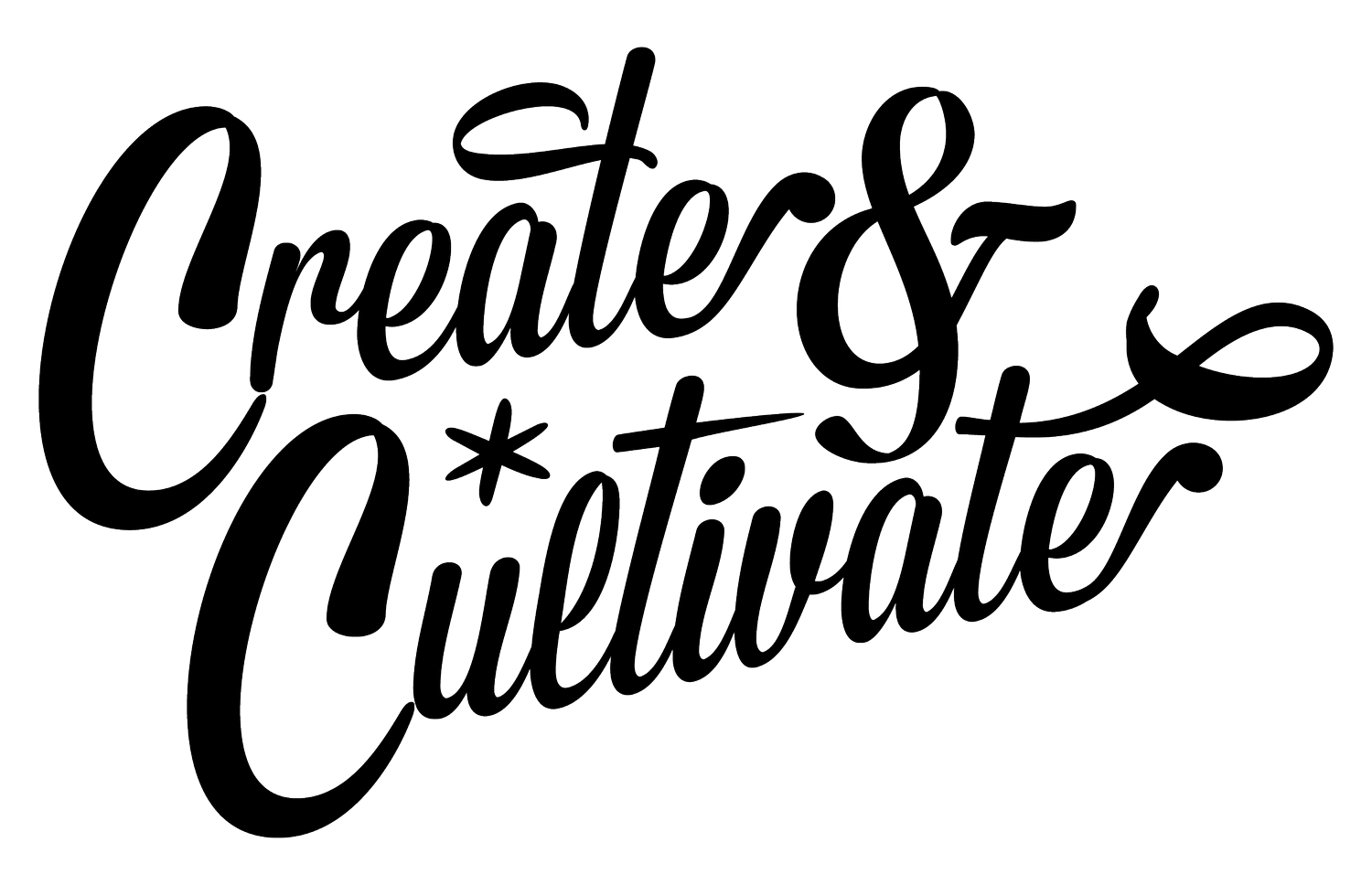Behind The Stage: How The C&C Team Built Our Desert Pop Up Event
It takes a team of amazing women to get things done.
Putting on a Create & Cultivate event takes some serious teamwork. From the first idea to the last panel, from setup to the final IG post, the C&C team has to stay in constant communication to keep production, talent coordination, brand partnerships, and marketing efforts on track. And we know our situation isn’t unique—all teams thrive when they have great communication and collaboration systems in place.
That’s why we’re partnering with Microsoft Teams to show you how we bring events like our Desert Pop Up to life. Our Teams documentary gives a behind-the-stage look at what it took to put the pop up together—and how we used Teams chat, file sharing, and video conferencing to make it all happen.
Heading back to Palm Springs was a big homecoming for us—the first-ever Create & Cultivate event was held in Palm Springs, with just 50 attendees! We’ve grown juuust a bit since then: more than a thousand people attended this year’s event. See how we did it bigger and better this year in the mini-doc below!
How We Use Teams To Bring Events To Life
0:55 - Our production, accounts, and digital teams work closely on campaigns. To keep things organized, we keep all our brand briefs, deadlines, and working files in shared PowerPoint docs. Teams makes it easy to share those files between coworkers.
1:20 - Well before events take place, our production team is on the ground scouting venue options. Our senior producer, Lainey, put together a floor plan for the event to present to the team in an online meeting to make it easy for everyone to understand their roles at the venue.
1:42 - While much of our team is on-site, the others are back in LA working on prepping digital assets. Team chat and online meetings make it easy for us to stay in touch in real-time—we can even send a quote from a speaker back to our designer to illustrate before the panel is even over.
2:40 - Our partners are located all over the country—sometimes we don’t ever meet our contacts in real life! So when we need to collaborate with them on pop-up designs or digital campaigns, we add them as guests to our chats so they can review PowerPoint presentations and creative documents. Feedback is easy, communication is smooth, and both our sponsors and our team leave happy and ready to tackle the job.
Need to streamline your team’s processes and create a collaborative hub for your business? Download Microsoft Teams today to get a jump start on teamwork success!
MORE ON THE BLOG
Behind The Stage: How Our Team Built The C&C Austin Pop-Up
It takes a team of amazing women to get things done.
At Create & Cultivate, we truly believe that teamwork makes the dream work—FOR REAL. We’re a small but super mighty crew of ladies fostering a community of badass working women who deserve the very best. And we take that to heart! Whether they’re juggling a 9-to-5 and a 5-to-9 or putting in the work 24/7 for their own company, we know how hard our fans work. So we work just as hard to make sure our events are best-in-class with top-tier talent, tangible takeaways, and moving moments that make our events so unforgettable. To do that month in and month out takes a serious amount of collaboration, communication, and of course, problem-solving.
In the spirit of collaboration, we want to share our team’s experience with YOU. We’ve teamed up with Microsoft Teams to give you a behind-the-stage look at the hard work that goes into bringing our buzzed-about events to life. After all, most small companies face a lot of the same problems as us, so we’re all about sharing our solutions with you. Dive into our first-ever Create & Cultivate documentary to find out why our team is the DNA behind everything we do.
Watch Our Austin Pop-Up Team Documentary Below!
How We Use Teams To Bring Events To Life
0:52—On the go? SAME! Having the Microsoft Teams mobile app has changed the way we communicate. Chats, @mention notifications, file sharing, and handy tools like meeting transcription and background blur keep us professional and in constant communication to help us make fast, informed decisions on the fly.
1:00—For easy collaboration, we split everyone working on our Austin Pop Up into different channels on Microsoft Teams based on their roles within the big project. For example, We created an AUSTIN 2019 Team and broke out individual channels for production, talent, marketing, and partners. Each channel has their own chats to have discussions specific to their tasks, and then we also had an all-hands channel for general Austin event communication + encouragement. We like to use team chat to pump each other up the day of the event with fun GIFs and shoutouts!
1:25—When we’re in full-on event planning mode, we’re rarely all in the same room. Our events team might be scouting locations, our account managers might be at client meetings, and our marketing team might be off-site working with talent. That’s where online meetings come into play—when we need face-to-face time, being able to link up and work through things like last-minute production changes, campaign details, and digital edits is a lifesaver.