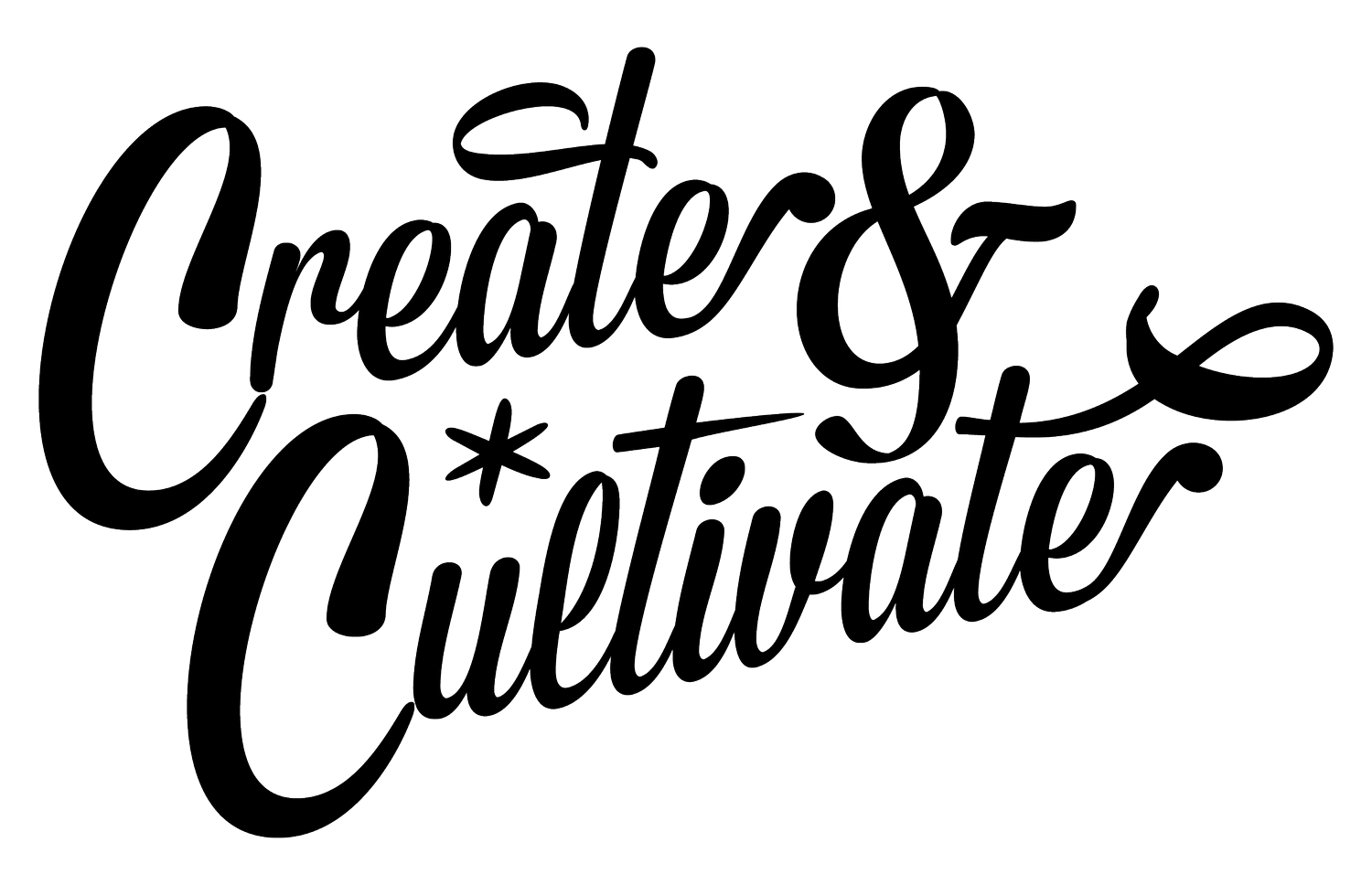Hey, Visionaries! Here's What to Expect at Our Social Good Summit
Photo: Smith House Photo
Now more than ever, brands are upping their social good game. And for good reason. From corporate social responsibility to sustainability, consumers expect businesses to give back to their community, operate in ways that are socially responsible and environmentally sustainable, and intentionally address societal challenges. But don’t just take our word for it. In fact, 65% of Americans believe it’s a company’s responsibility to give back and to have a moral or ethical viewpoint and 84% of consumers say it is important to them that a company supports charitable causes.
On Saturday, November 14th, we’re hosting a virtual summit to tackle the topic of doing good while making green. We’re hosting workshops on everything from building diversity and inclusion into the core of your business to avoiding greenwashing and building a socially responsible and sustainable company. Our keynote speakers Brittany Snow and Jaspre Guest, the co-founders of September Letters, will be telling us all about how they’re supporting those in need through the power of letter writing. Plus, Noelle Scaggs, the co-lead singer of Fitz and the Tantrums, will be talking about how she’s making career opportunities in music more accessible to People of Color, women, and the LGBTQIA community through her Diversify the Stage initiative. And so much more!
Read on to learn more about everything we have planned and what you need to know to make the most of it. If you haven’t already, be sure to buy your digital pass ASAP! A portion of our Social Good Summit ticket proceeds will benefit Sad Girls Club, a nonprofit working to diminish the stigma around mental health.
Psst… Insiders get access for free. (Yep, free!) Not an Insider yet? Read up on all the perks and sign up here.
THE DATE
Saturday, November 14th, 2020
TUNE IN FROM HOME
First things first! On Saturday, November 14th, you’ll receive an email with the link to access the exclusive Social Good Summit event site. Please note: All content will go live on Pacific Daylight Time (PDT), including the launch of the exclusive Social Good Summit event site. To find out what time a session is happening in your time zone, use this handy time zone converter.
The digital summit is made up of pre-recorded video sessions hosted via Vimeo and live video sessions streaming via Zoom. We recommend that you have a strong WiFi connection and update to the latest version of Zoom for the best experience. The summit is optimized for desktop, so it is best viewed via a computer or laptop, rather than a tablet or phone.
While the live content is specifically designed to be watched in real-time, you’ll be able to access and view it until Friday, November 20th at 5 pm PDT (Insiders, you have all-access even after the cutoff via your C&C Insiders dashboard!). You’ll be able to RSVP up until Tuesday, November 17th at 12 pm PDT.
THE SCHEDULE
Social Good Summit is built just like our in-person conferences, which, of course, you all know and love. We have a stacked schedule with an A-list line-up of speakers so we suggest taking notes along the way.
Want the full lineup? Check out the play-by-play schedule to map out your big day. Please note, all times are listed in PDT (Pacific Daylight Time) and EDT (Eastern Daylight Time). To find out what time a session is happening in your time zone, use this time zone converter.
It’s going to be HUGE so we recommend getting a head start on planning out your day now.
THINGS TO PREP AHEAD OF TIME
Here are a few things to prep before the big day so it goes off without a hitch:
Make sure you have a strong WiFi connection.
Install Zoom on your desktop computer or laptop and test it out.
Zoom tips:
Find a quiet place to tune in. Try to situate yourself in a small room that does not have an echo.
Try and stay away from noisy electronics and silence your cell phone and computer notifications for an optimal experience.
When possible, limit your internet connection to solely the device you’re using for the Zoom conference.
Set your phone to airplane mode, pause your television connection, ask others in your home to pause anything that may require a strong internet connection, etc.
Be sure to download the workshop assets so you can follow along with the expert in real-time. Note: Your exclusive workshop downloads will be available starting Saturday, November 14th via the exclusive Social Good Summit event site.
GET SOCIAL
Stay tuned for exciting announcements and updates by following along on our social at @createcultivate. Don’t forget to tag @createcultivate and use the hashtag #CCSocialGoodSummit on Twitter and Instagram Stories throughout the day to show us where you’re tuning in from! (Psst… Search “Create Cultivate” on Instagram to use our custom GIFs.)
NETWORK
Networking is a huge part of our event and our C&C Social Good Summit Attendees Slack Workspace is a great place to mix and mingle with your fellow Create & Cultivators before, during, and after the big day. We’ve created channels for every workshop and panel, as well as channels for international attendees, networking, and more!
Attendees will receive a link to access our Create & Cultivate Social Good Summit Attendees Slack Workspace in our What to Expect newsletter on Tuesday, November 10th. This Slack channel will remain accessible until Friday, November 20th at 12 pm PDT. Not familiar with Slack? Here are a few tips to get you started:
Download the Slack app to your phone, computer, or both
Complete your account profile with a profile photo, your name, and what you do
Public conversations will happen in the channels (ex: #networking) and are located on the left-hand side of the app. You can also start direct messages with others in the Slack workspace
Hit send too early on a message? Slack has an edit feature! Click the three-dot icon located on the right side of the message to open the drop-down of message options
We’re all about GIFs at C&C! Here are instructions on how to integrate GIPHY into your Slack account.
Our Slack workspace is a busy, happening place on the day of the event. Streamline the notifications you receive by using the “mute” feature on channels that don’t pertain to you. To mute a channel, simply open up that channel, click the three-dot icon labeled “more,” and select the mute option
Most importantly, be kind and respectful of others. If you don’t follow this rule, you will be removed from the Slack group
If you have any questions on the day of the event about navigating the schedule, accessing the workshop downloads, or anything else, you can drop them into the customer service channel in Slack.
C&C INSIDERS’ PERKS
Our Insiders get a ton of perks at all our events—and this summit is no exception. As an Insider, you’ll have access to all of the workshops, mentor sessions, panels, and keynotes via your C&C Insiders dashboard for FREE. (Yes, you read that correctly!) Not an insider yet? Well, don’t miss out—you can sign up here.
VIRTUAL GIFT BAGS
We know you want ‘em! Complete our post-event survey to receive an email packed with promo codes from some of your favorite brands, including LensCrafters, Gap, Megababe, Genusee, Stitch Fix, and more. You’ll receive the survey in your inbox on Friday, November 20th, 2020.
TECHNICAL DIFFICULTIES?
Live chat with a C&C specialist on CreateCultivate.com. You’ll see a “Chat With Us” pop-up in the bottom right corner of your screen.
WE ARE SO EXCITED TO SEE YOU ONLINE! Who are you most excited to hear speak? Which workshop are you looking forward to most? Tell us in the comments below!