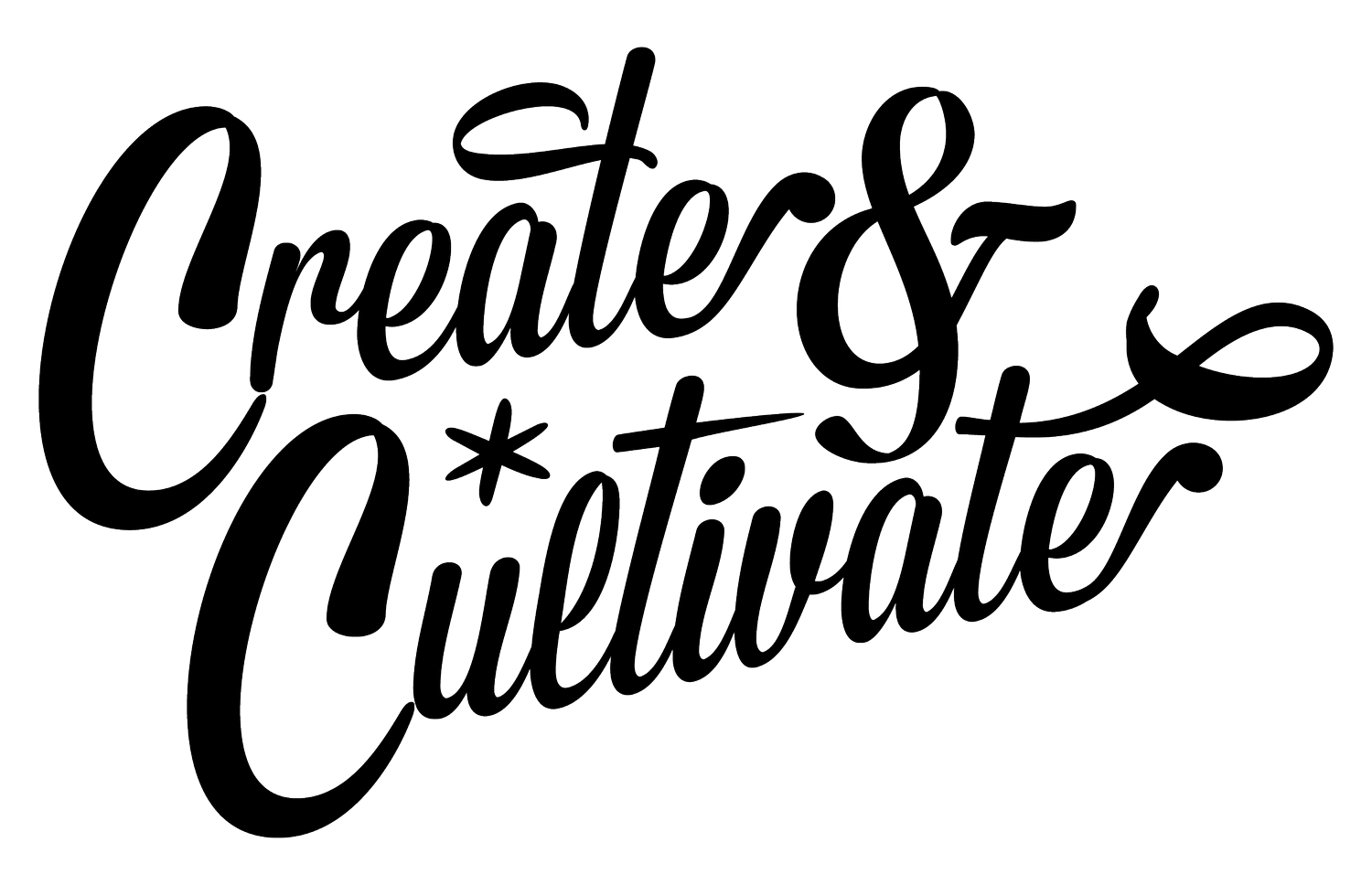All successful businesses start somewhere and it takes just scratching the surface of a new idea to get the ball rolling. But with that ah-ha! moment comes a lot of hard work, late nights, and coffee to make your new business venture happen. Oh, and a digital platform to make your new idea look beautiful and profitable, too. Think you’ve got what it takes? Well, we partnered with Squarespace for a three-part series called From Scratch to Success: How to Turn Your Side Hustle Into a Thriving Business to find out what really goes into launching a company from the ground up. To do that, we interviewed three female founders—Michelene Auguste Founder and Owner, Dem; Karen Rose, Owner and Herbalist, Sacred Vibes Apothecary; and Gina Correll Aglietti, Yola Jimenez, and Lykke Li, Co-Founders, Yola Mezcal—to share their story from that lightbulb moment to selling their products online, and everything in between. And don’t forget to keep scrolling to the end to read about our exclusive Squarespace offer for Create & Cultivators.
You know what they say? Good things come to those who wait and the third installation of our From Scratch to Success series with Squarespace is no exception. To close out this real-life how-to guide of starting a small business with the help of the ultimate website platform, we wanted to amplify something incredibly important to success online—SEO. Whether you are an SEO guru or think SEO stands for “Simply Excited Okay?”, we’ve got something up our sleeve that is sure to knock your socks off.
We tapped the shoulder of SEO expert and product manager at Squarespace, Leanne LeBlanc, to get the best advice on how to utilize this incredible tool (and within the Squarespace backend). Follow along for some eye-opening info and digital success essentials—you’ll want to bookmark this one for reference later.
Create & Cultivate: Why is SEO important for a brand with an online presence?
Leanne LeBlanc: SEO stands for Search Engine Optimization and is all about taking action to make sure your brand is represented in the best possible light for your target customers to easily find you.
SEO doesn’t have to cost money, for example with Squarespace you can cover off on many of the essential elements with tools that help you optimize your site. Optimization can take many forms such as writing content that appeals to your target audience, adding titles and descriptions that help people identify your site topics on search engines, and more. While there are many free steps you can take with Squarespace to help your SEO, every industry is different in how competitive the search landscape is. No matter the industry, SEO can help increase the organic visibility and accessibility of your site for search engines.
Can you outline the basics of SEO? What helps your search ranking in Google?
At the end of the day, SEO is all about making sure your site and its content appeal to your target audience. Google updates its search algorithms constantly with the end goal of connecting users doing a search with the content that best satisfies that search. So always focusing on your target audience, and how your site fulfills what they are looking for, is essential.
Some of the most important steps would be:
Make sure your pages have titles and descriptions that encourage people who might see it in search results to click through to your site.
Verify your site with Google through Google Search Console, which will show you how visitors are finding your site.
Write great content and follow content best practices!
Squarespace also provides an SEO checklist that walks you through key steps to take before, during, and after launch.
How long does it take for your SEO strategy to start working?
There is no exact timeline for an SEO strategy to start working but don’t let that discourage you! A lot depends on how new your site is, who else is competing against you for those keywords you are targeting, and how long it takes Google to see and index your changes. It is normal to see some fluctuations in your ranking while search engines index the changes you’ve made. Assuming you have verified your site with Google Search Console, you can also ask Google's bots to review your site and then update search results with your new content.
Keeping people on your site after they have found you from search comes back to providing relevant content and always focusing on your target audience. Having robust content and many ways to engage with your site helps increase the amount of time users spend on your site. Also, find additional engagement avenues with your audience to keep them coming back, such as with email campaign signup or following you on social.
In your own words, how would you explain the SEO features in Squarespace’s product?
Squarespace’s product takes care of things that you, as a site owner, don’t really see. So in that sense, it is very easy to use. This includes elements crucial to SEO. For example, Squarespace automatically generates and links a proper sitemap for your site and domains. There are a ton of other features including third-party domains include free SSL (meaning your site is secure), lean HTML markup so you don’t need to worry about adding <h1> and <h2> tags yourself, built-in mobile optimization, structured data markup so your content is eligible for rich search results, and more.
Inside the product we also make things very explicit and easy to follow. For example, there are fields for titles and descriptions for search and social, as well as previews to help you see what this content will look like to potential visitors. We really try to make this as simple as possible for anyone—you don’t need to be an SEO expert to benefit from our SEO capabilities.
How do you know what keywords to use and where?
Knowing what keywords to use is one of the most important things you can do for SEO, but what this really means is simply knowing your audience and the potential customers you want to target. When you think about that audience, what are they searching for? Put those into Google and look at the top results. What content is satisfying those user’s queries?
At the bottom of the search page, Google also shows you related searches and sometimes “people also ask” searches that are good ideas for building your list of keywords. Once you have your target keywords, just write great content. SEO is no longer about including a certain keyword a minimum number of times in one story, but about writing complete content for your target audience and fulfilling a need that they are searching for. Don’t just write for Google, write for your customers.
At Squarespace, we provide a great guide on conducting keyword research, and once you have verified your site with Google Search Console, you can see within Squarespace which keywords are driving people to your site.
What is some basic SEO terminology we need to know?
Some of the most common SEO terms you should know are:
Keyword—Think of this as the search term someone might be using to find content on Google. A related term you may hear is “long tail keyword”, which usually refers to keywords that are typically 3 or more words (very specific searches), and have low search volume. Don’t ignore these keywords! They often have higher conversion rates.
Slug—This refers to the end portion of the page’s URL. This should reflect the title of the page and give users and search engines a sense of what the page is about. For example, a blog post on New York’s Best Pizza might use a slug of /new-york-best-pizza
SEO Title—This is the title that appears alongside your site on both search engines and when your site is shared via social media. By default, Squarespace will set this to be the title of your content or site so you don’t have to worry about it. If you want to add keywords to appear on search that doesn’t appear on your site, you can also add an SEO title. This is available for both your site overall and any individual piece of content you publish.
Meta Description—Similar to the SEO title, this is content that helps describe your site or page to potential visitors on both search and when your site is shared via social media. This is a chance to give a short description of what the page is about to entice potential visitors to click on your site.
Tags—You may hear of HTML tags like <title>, <h1>, or <alt>. These define how your web browser formats and displays the content of your site. You don’t need to know how to use tags on Squarespace since we take care of all the HTML markup for you.
Anything else we should know about SEO?
SEO can sound difficult and overwhelming, but it doesn’t have to be. Squarespace takes care of many critical elements for you, and we can help guide you through actions that set your site up for success. SEO isn’t something you can simply do once and check off your list. It does require constant effort, but just remember to always think about your audience and write content for them, follow our checklist, and monitor your performance on search through our Google Search Keywords panel. While SEO does not result in overnight success, over time you will start to see the positive impact it can have on your site.
Head to squarespace.com and use the offer code CREATE2019 to save 10% off your first purchase. And or more information around Squarespace’s commerce feature and to understand how you can start selling online today, visit squarespace.com/ecommerce-website.
And that’s a wrap for our From Scratch to Success series in partnership with Squarespace. We hope you learned something new from our three founders and are ready to kick start your own business with our SEO tips. If you have any further questions, drop them in the comment section below!